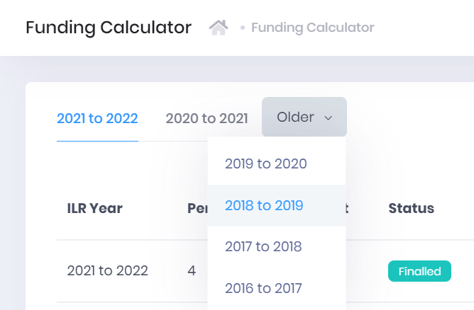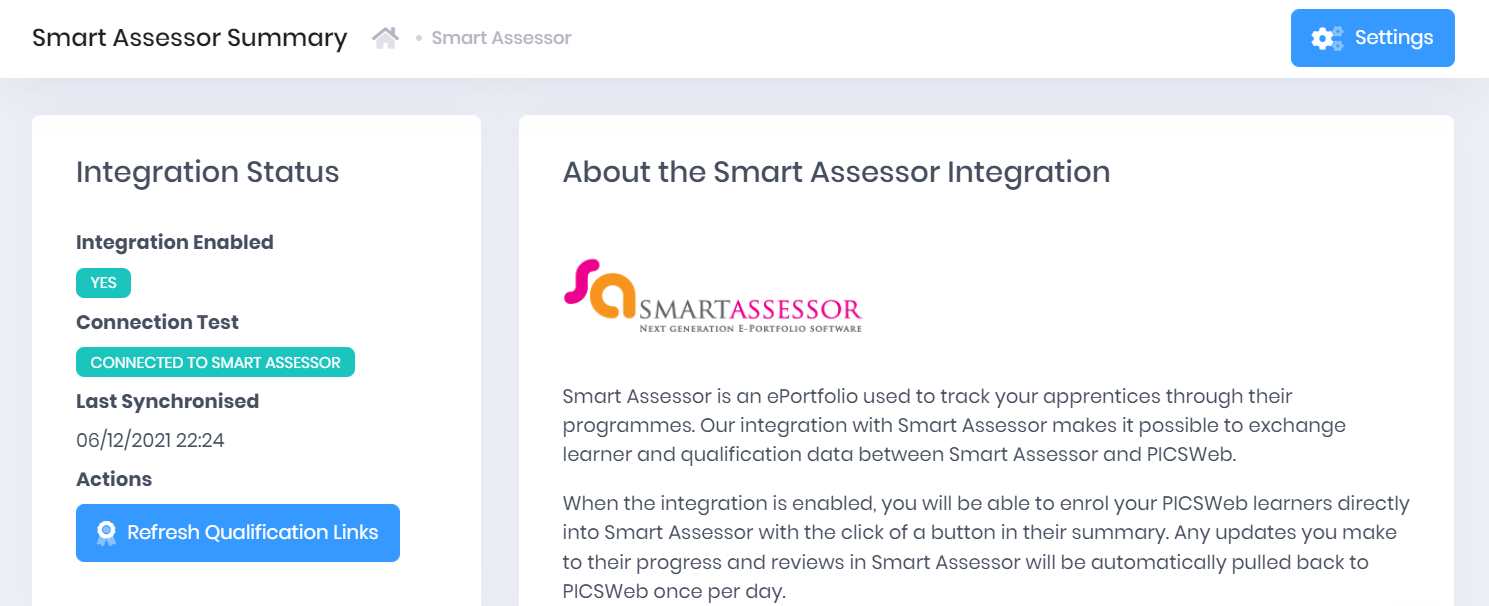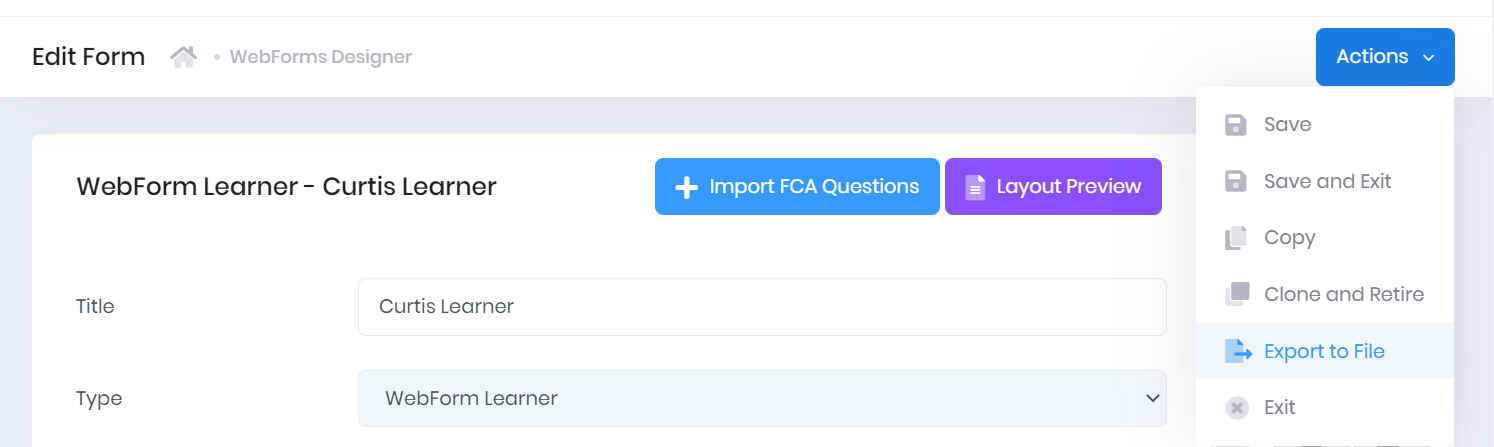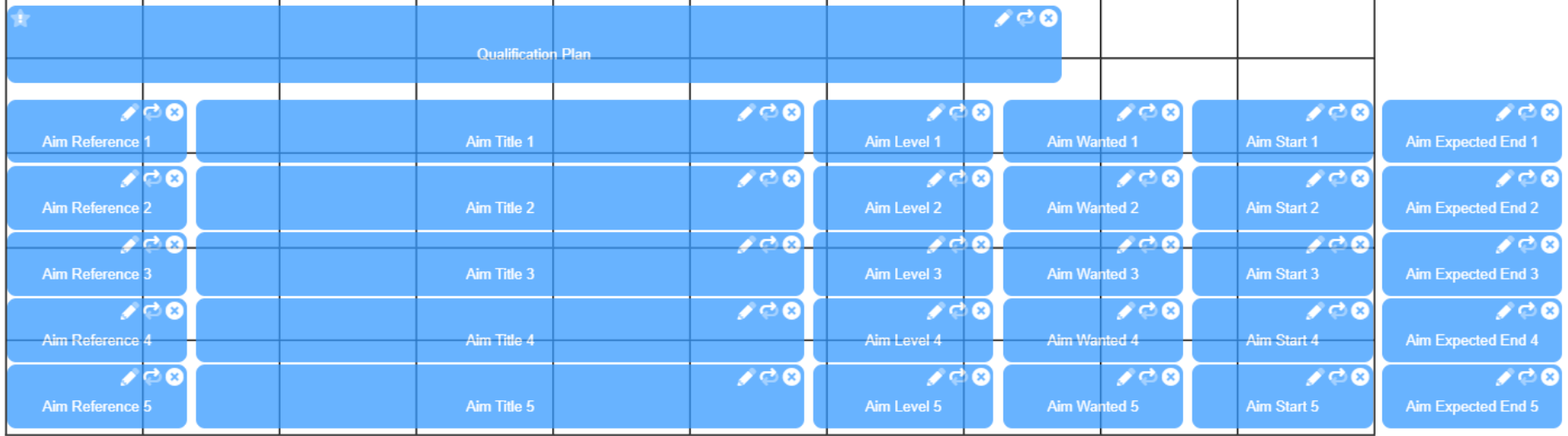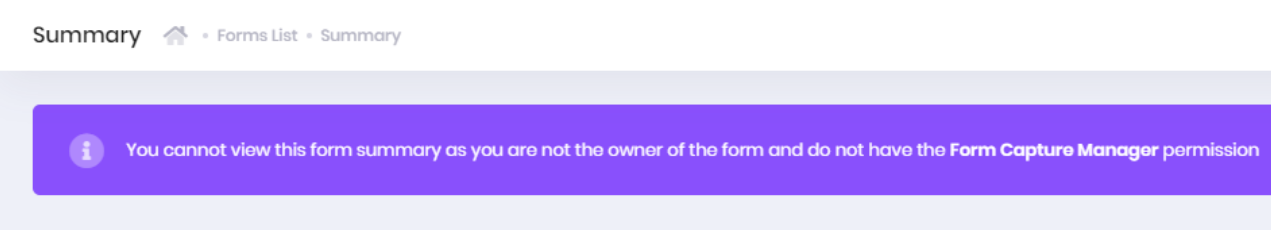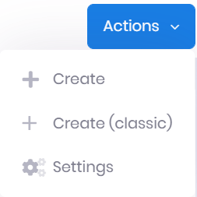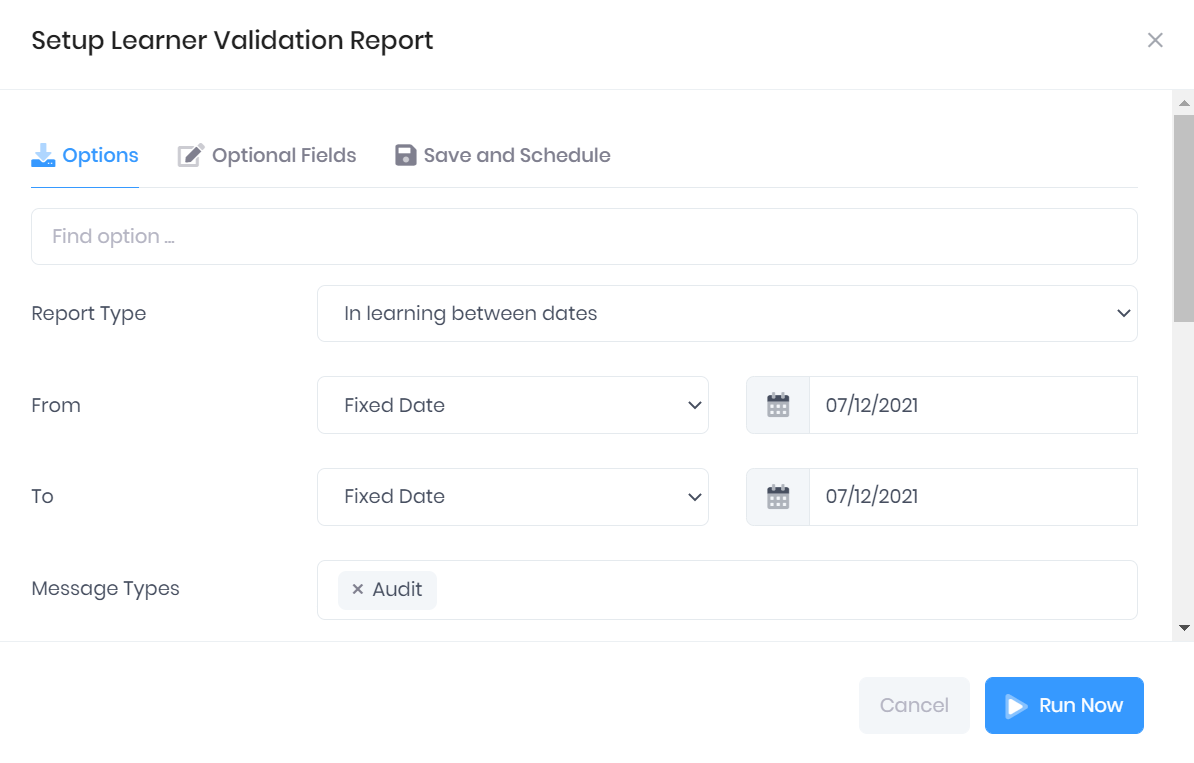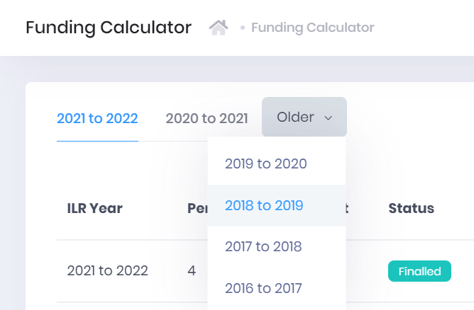Our latest PICSWeb development cycle has just been released, featuring several new features and improvements.
If you want to never miss a PICSWeb update, including smaller changes that do not make it to the blog, make sure to follow our What's New in PICSWeb page.
As per our plan for the Transition to PICSWeb, we now hope that you are using the new system for almost all of your needs. Please do not hesitate to get in touch to discuss any requirements or feedback.
New Reports
We have added several new Report Templates to PICSWeb. You can now report on the following items:
-
Learner Learning and Contact Hours
-
Learner Units
-
Learner Evidence
-
Course Session Attendance
-
Opportunity Provisions
-
Learner Course Enrolments
We have also added many new Optional Fields and filters to existing templates. For a full list, take a look at the What's New in PICSWeb page.
Smart Assessor Integration
Our integration with the Smart Assessor ePortfolio is now live. If you are licensed to use the integration, you can now enrol learners in Smart Assessor and synchronise progression data between the two systems all from PICSWeb.
For full guidance on using the integration, please refer to our Online Help.
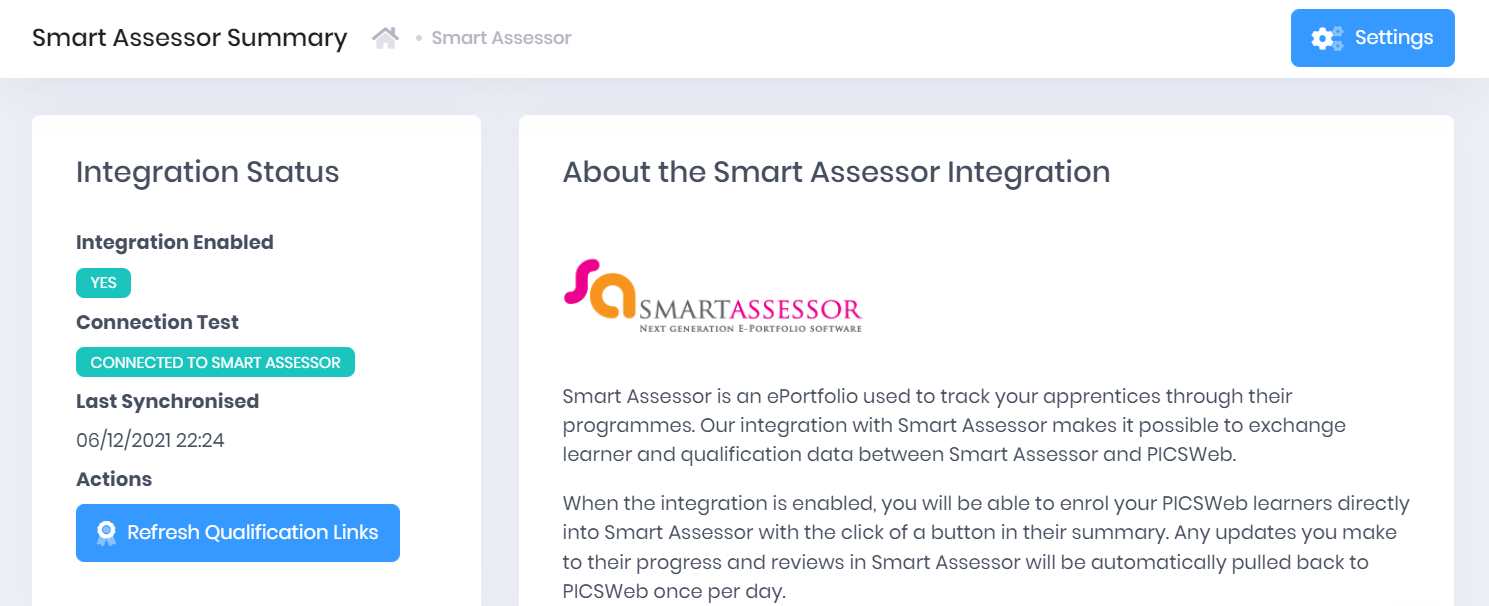
WebForm Updates
This release includes several improvements to WebForms:
If your organisation uses multiple installs of PICSWeb, you can now export and import form templates to share between installs.
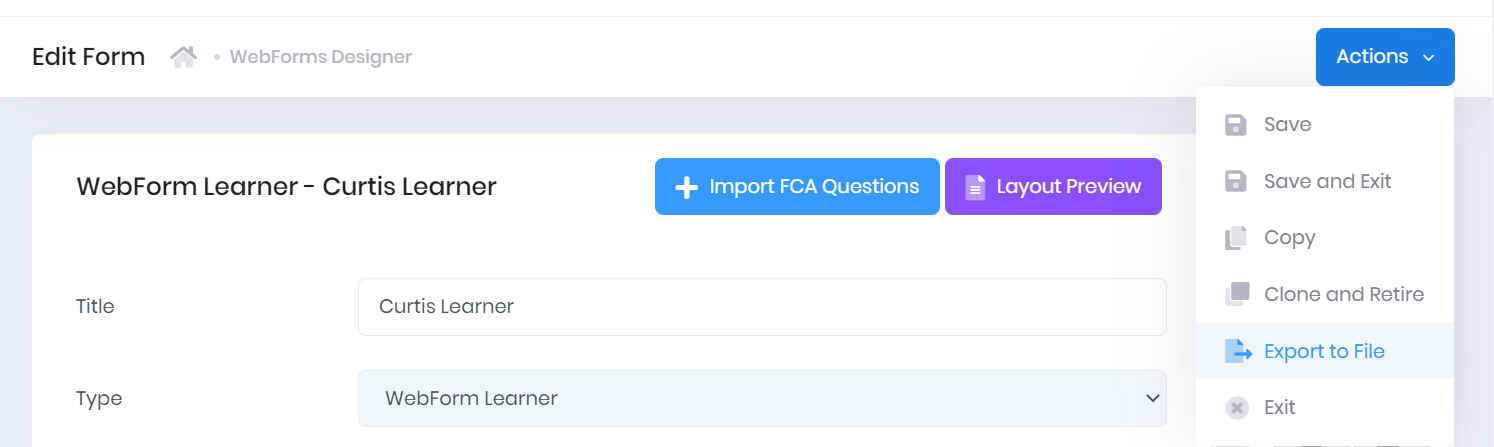
The fields that are automatically created when you add Qualification Plan to a form now include a column for Aim Level.
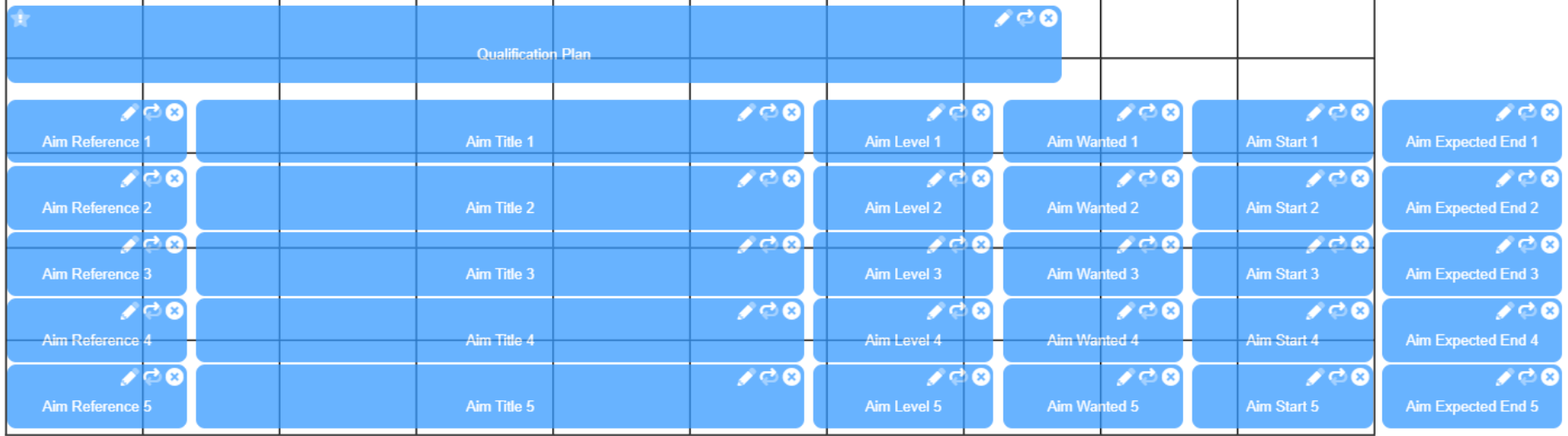
If your user account cannot view a Form Summary, you will now be shown the exact reason why not.
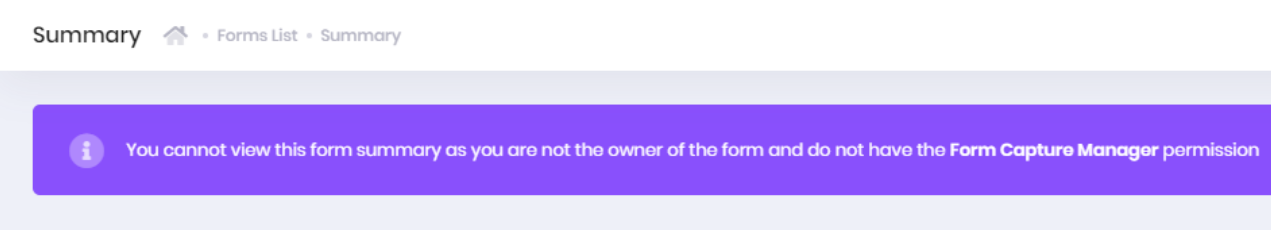
A full list of improvements can be found on the What's New in PICSWeb page.
New Create Learner Process
Following the introduction of our Beta Create Learner Process, we are moving forward with making this the default process for creating a new learner record. We have also resolved the reported issues with the process and made some improvements to the display.
The old process will still be available from the learner list, labelled as Create (classic). We expect to completely remove the old process in early February.
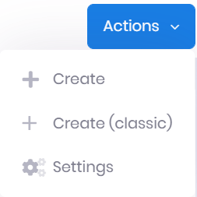
For more information on using the new create learner process, please refer to our Online Help.
Audit Messages Added to Learner Validation
Following requests to add the rules from the Desktop PICS Audit Report into PICSWeb, we have improved our Learner Validation process to include the relevant audit messages. These will notify you of certain anomalies or inconsistencies in the learner data.
You can also choose to include these messages in the Learner Validation Report.
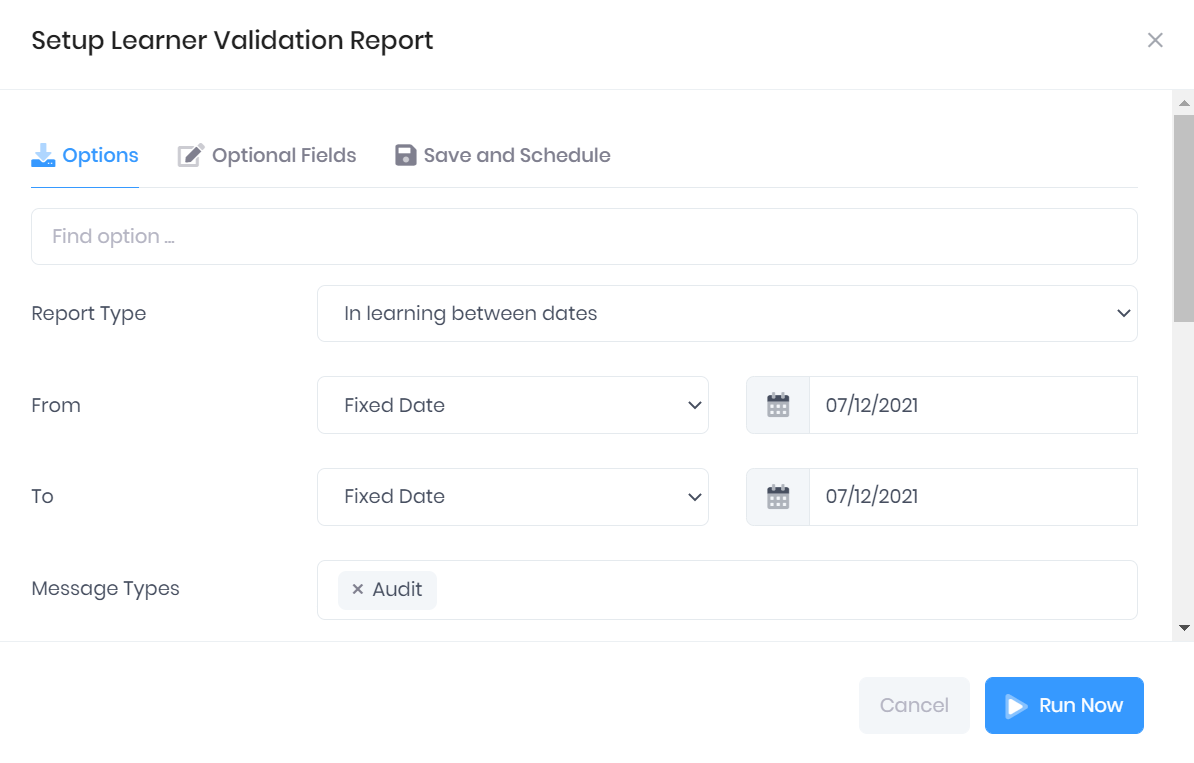
More Financial Features
We have made the following additions to the financial tools in PICSWeb:
-
The Funding Calculator now reports on funding relating to ESF Aims and ESF Progressions. Full ESF Contract tools will be released in a future cycle.
-
We have added two new columns in Projected Funding Reports for learners and learning delivery - Projected End Period and Projected End Status, which indicates whether the learner is past their expected end date or not.
-
The user interface in the Funding Calculator has been changed to make switching between ILR years much easier.