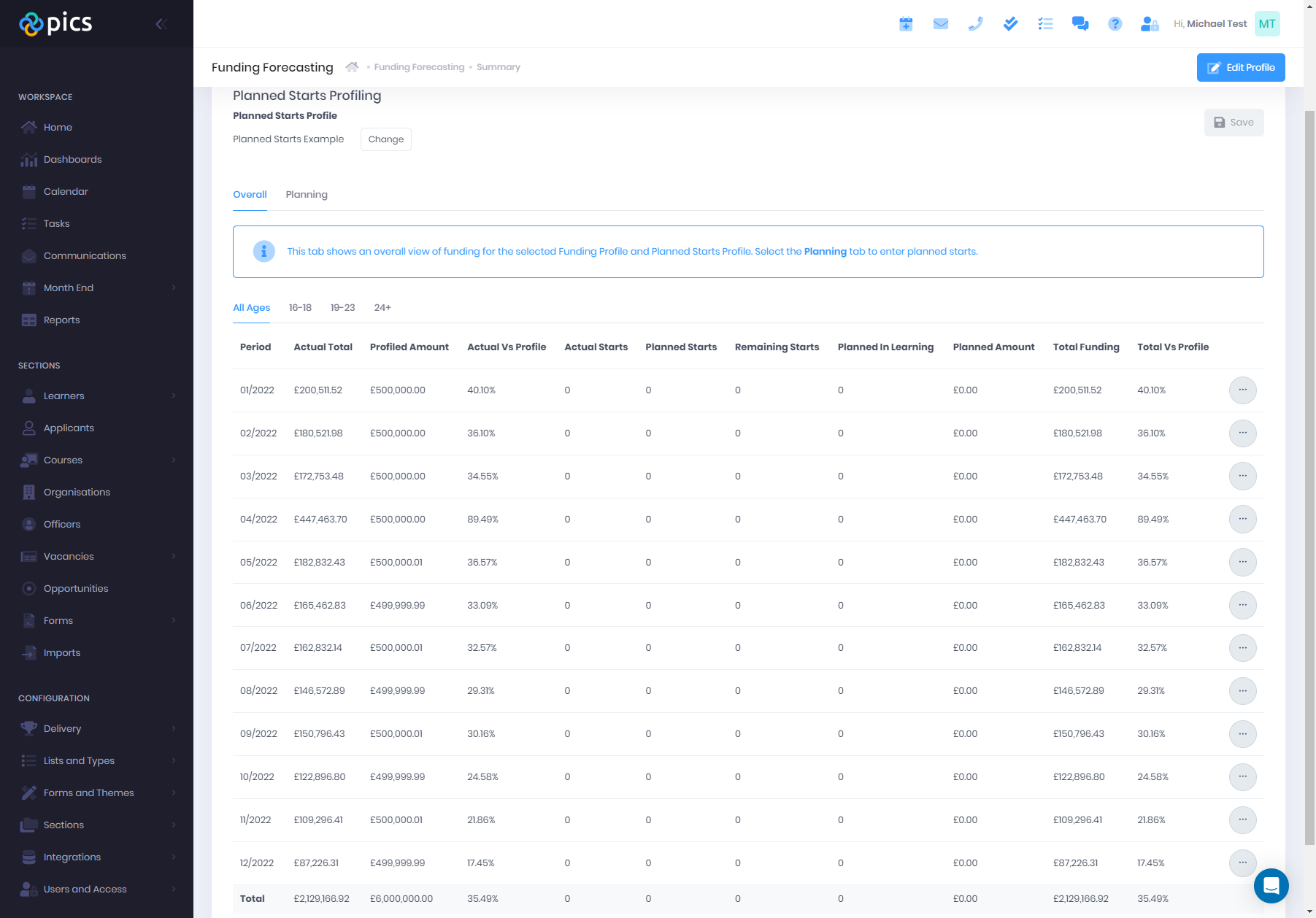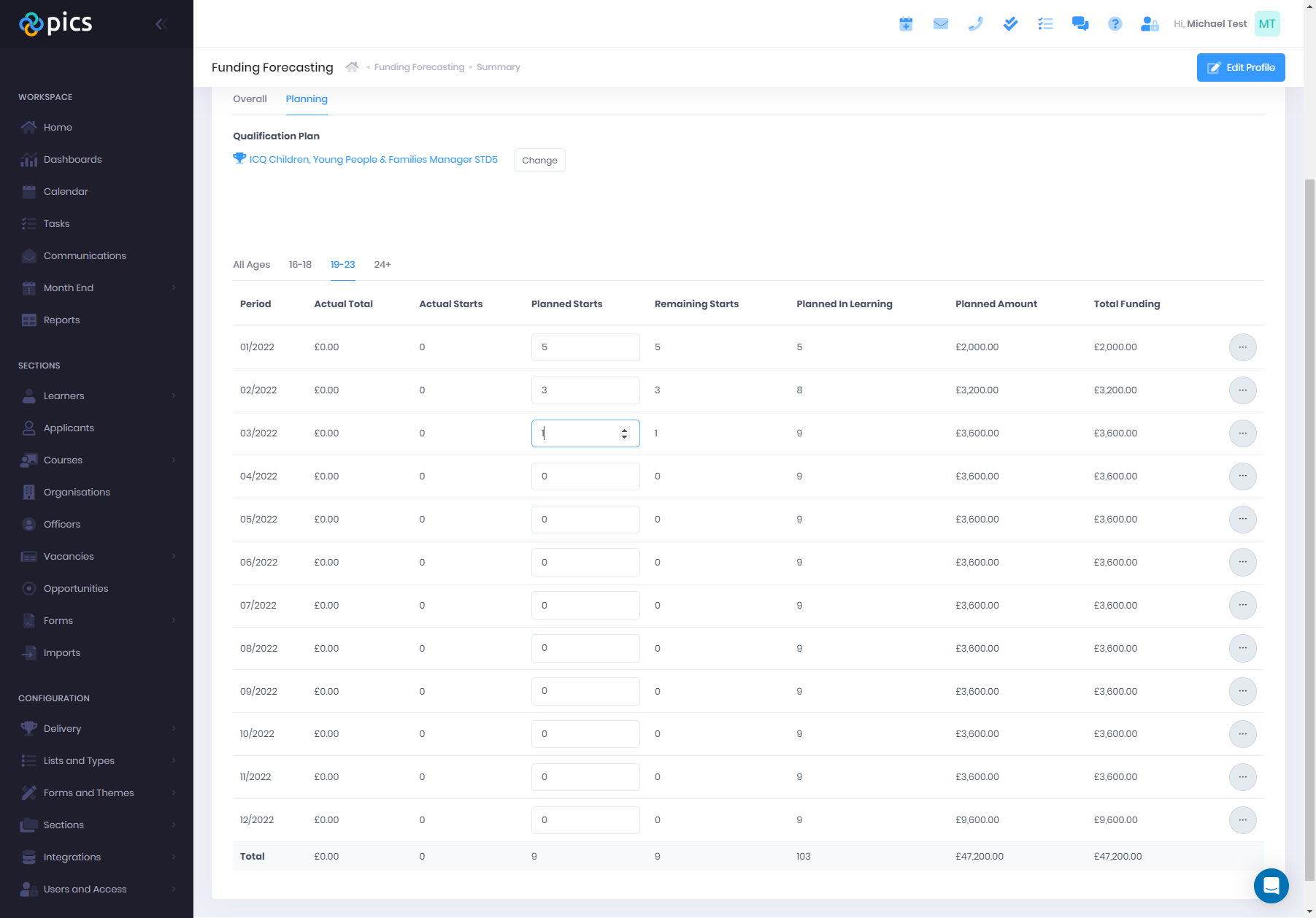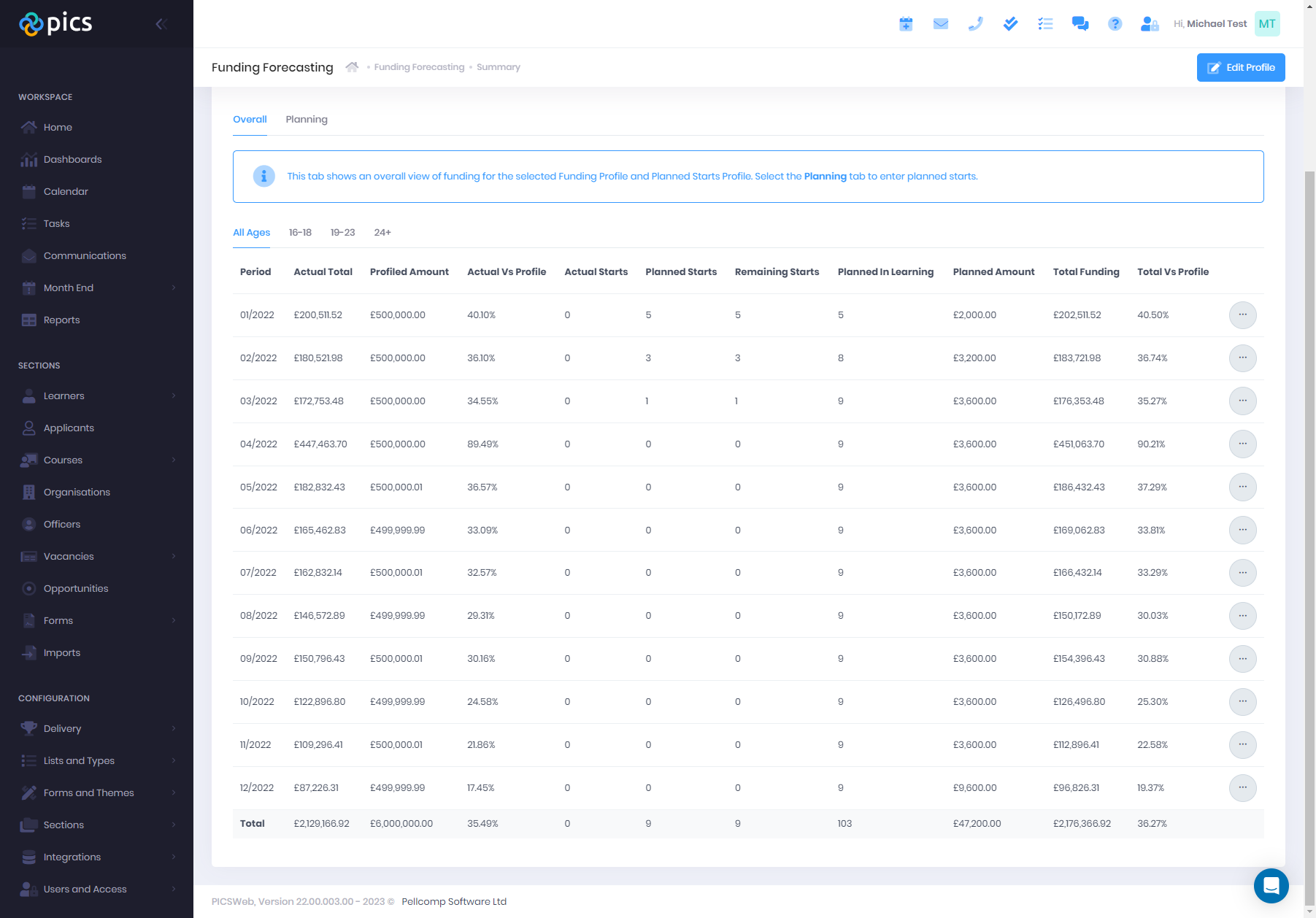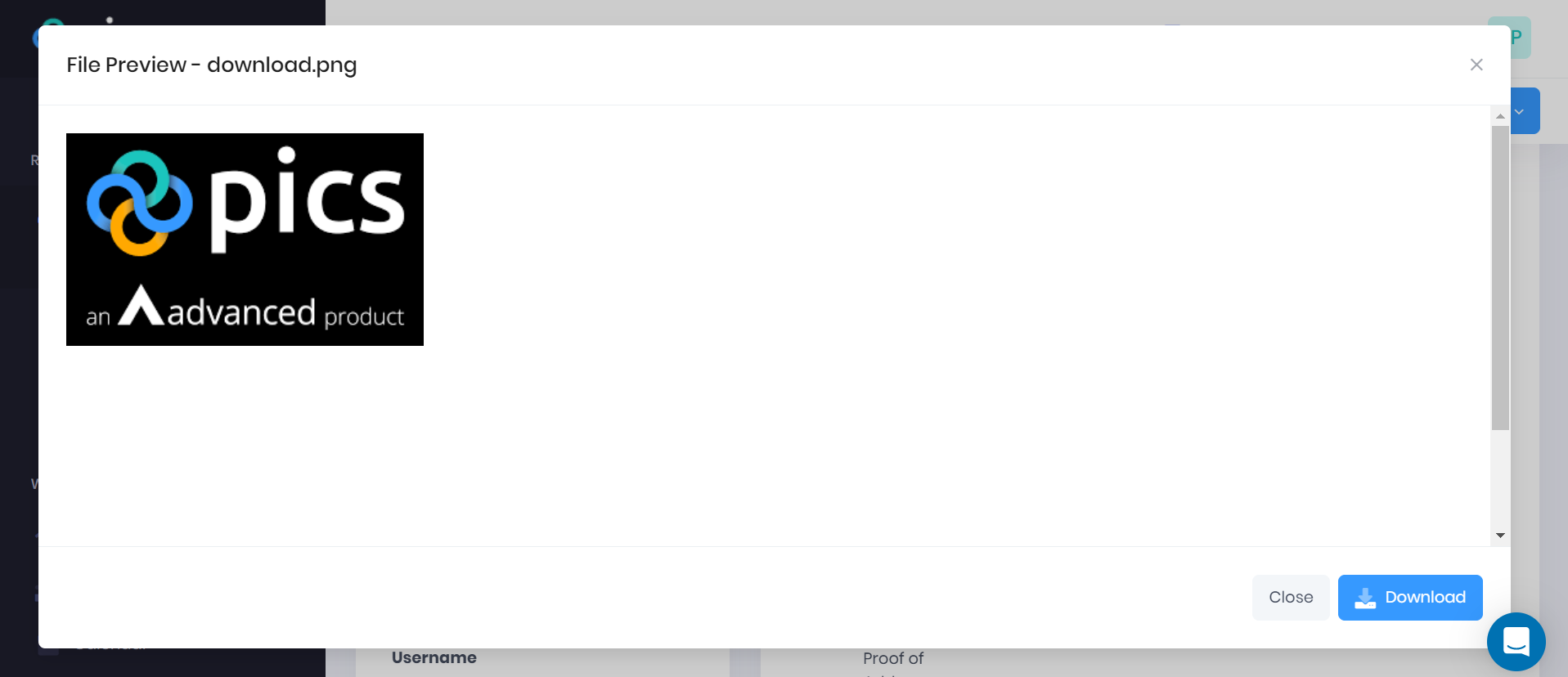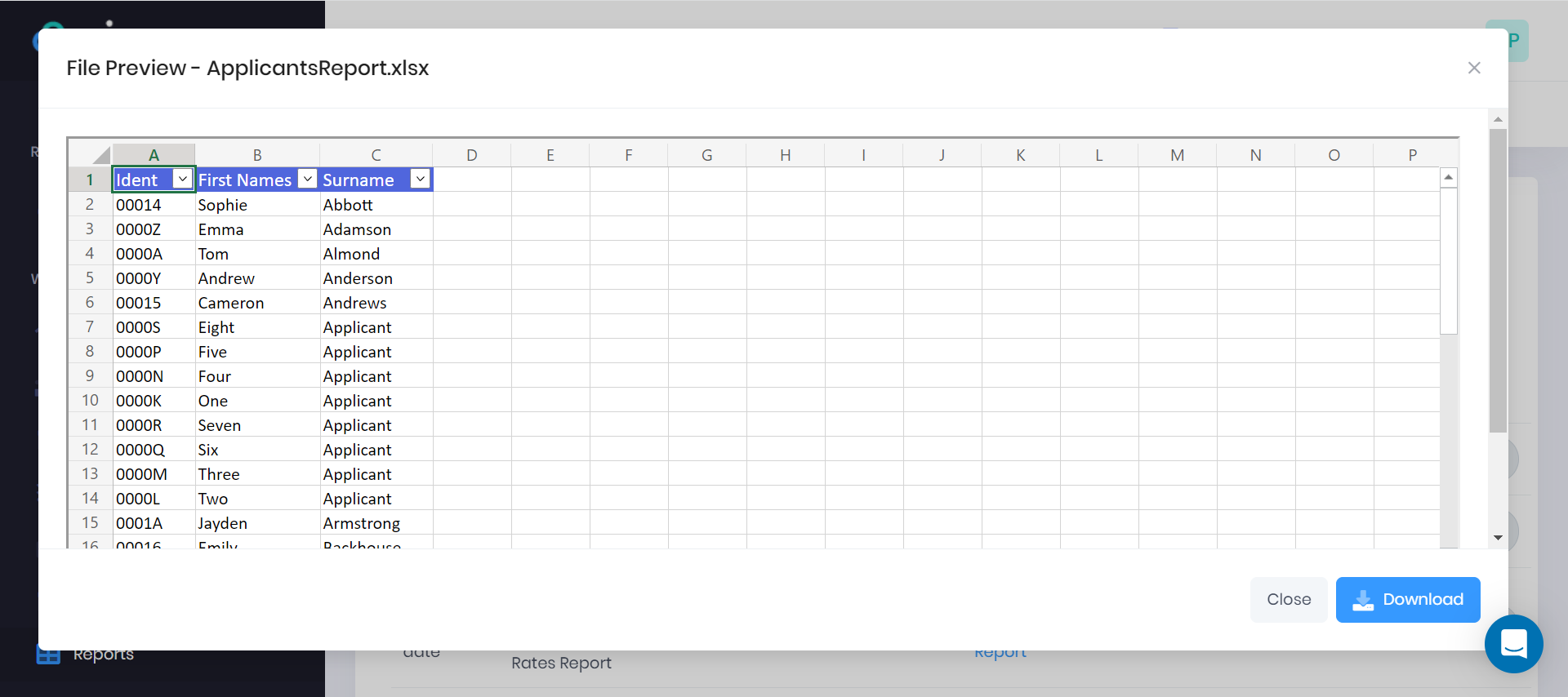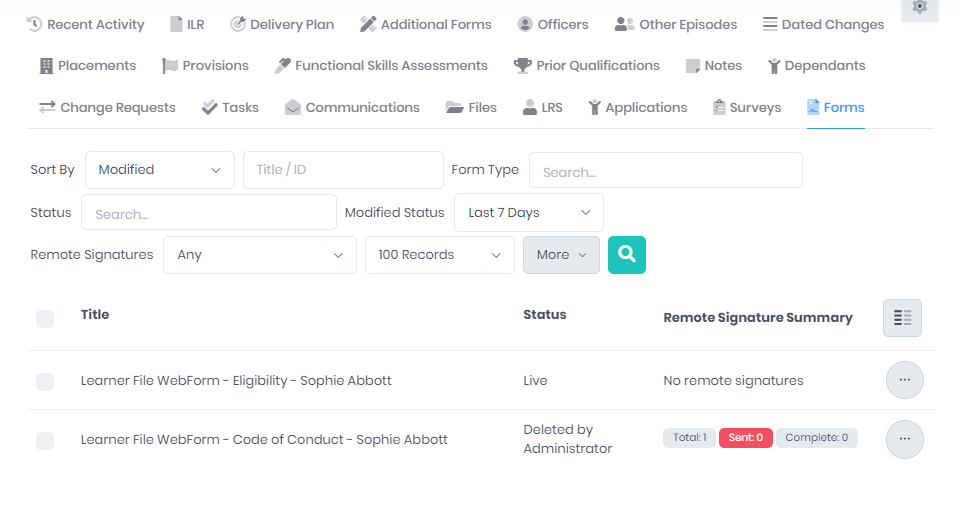Our latest PICSWeb update was released over the weekend, featuring several new features and improvements. Take a look below at some of the most exciting changes.
If you never want to miss a PICSWeb update, including smaller changes that do not make it to the blog, make sure to follow our What's New in PICSWeb page.
Funding Forecasting
Funding Forecasting is an all-new financial management tool in PICSWeb which allows you to forecast your upcoming funding according to your current contracts and planned future starts. Any users of old Desktop PICS might remember similar functionality in the Budget Manager - this is the redesigned equivalent for PICSWeb.
A new section for Funding Forecasting has been added to the Month End area of PICSWeb. In here, you will need to set up a Funding Profile for a specified range of time and a blank Planned Starts Profile for the new starts you anticipate within that range of time.
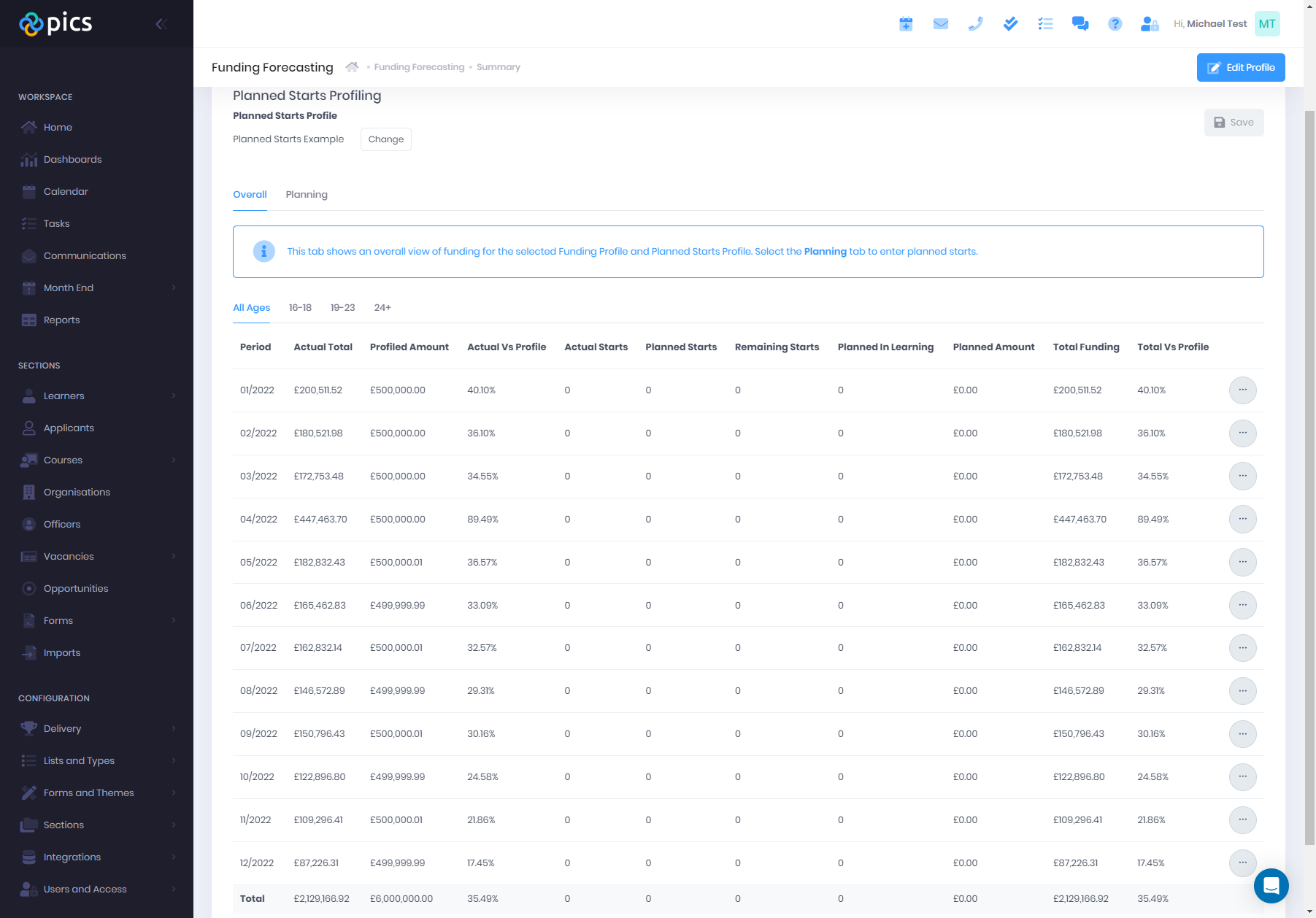
Once you have set this up, you can start entering new start numbers linked to certain Qualification Plans and within certain Age Bands.
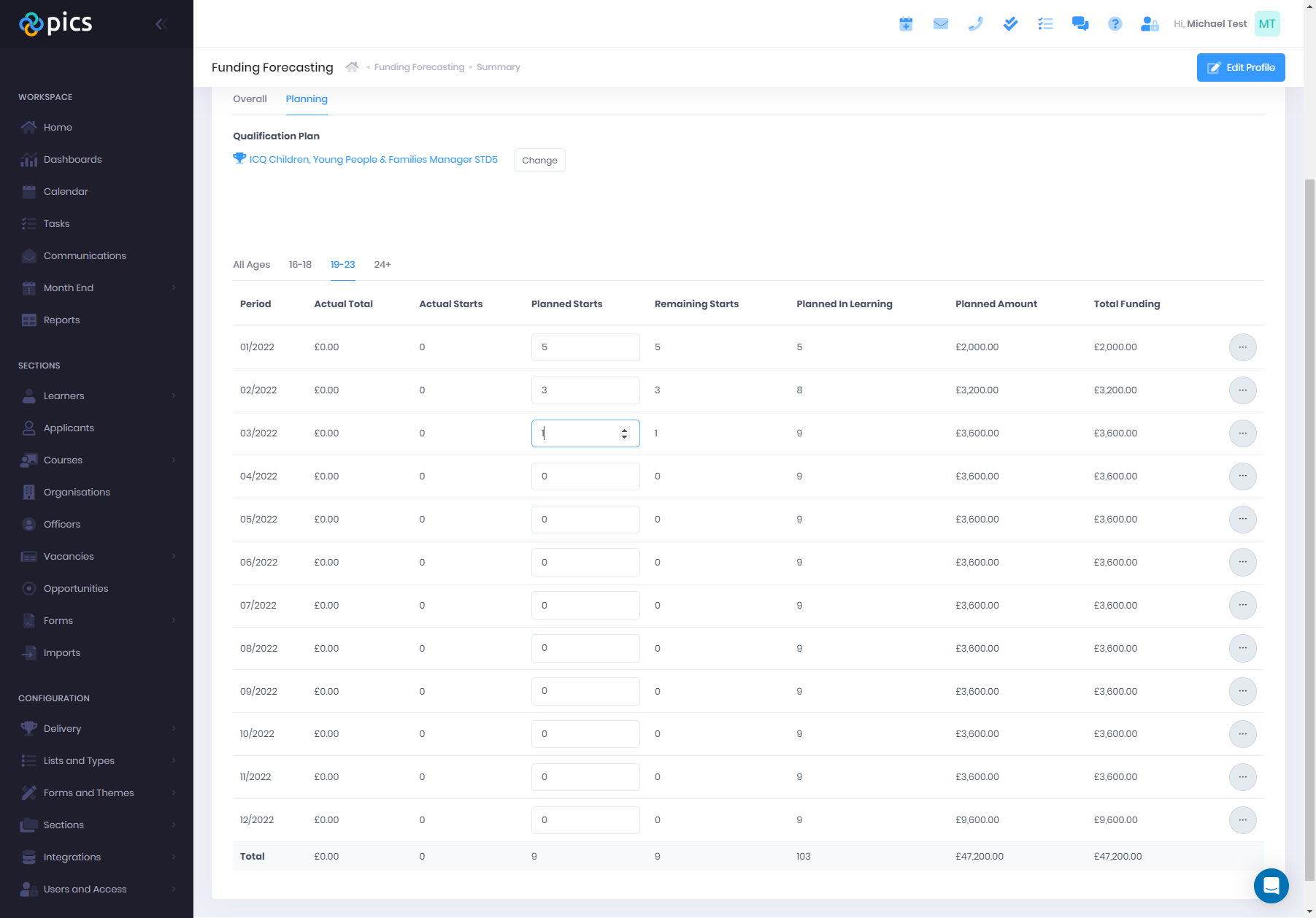
Once this information has been entered, your forecast will be available, comparing your Profiled Amount against your Total Funding.
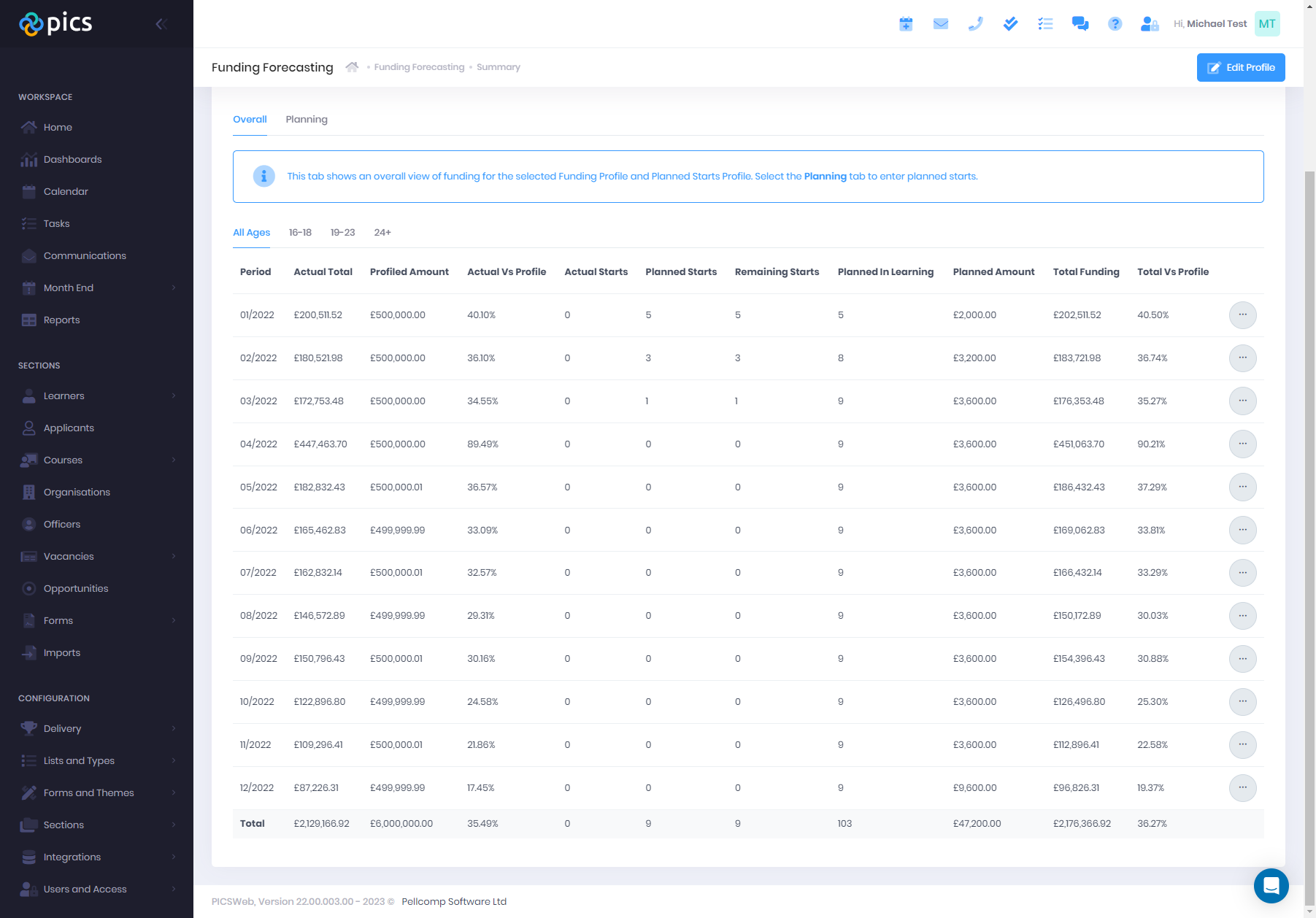
Further information on using funding forecasting will be available in our online help shortly.
Previewing files within PICSWeb
We have added a new Preview option for any file attachments in PICSWeb. This will allow you to view the file within PICSWeb without having to download it first.
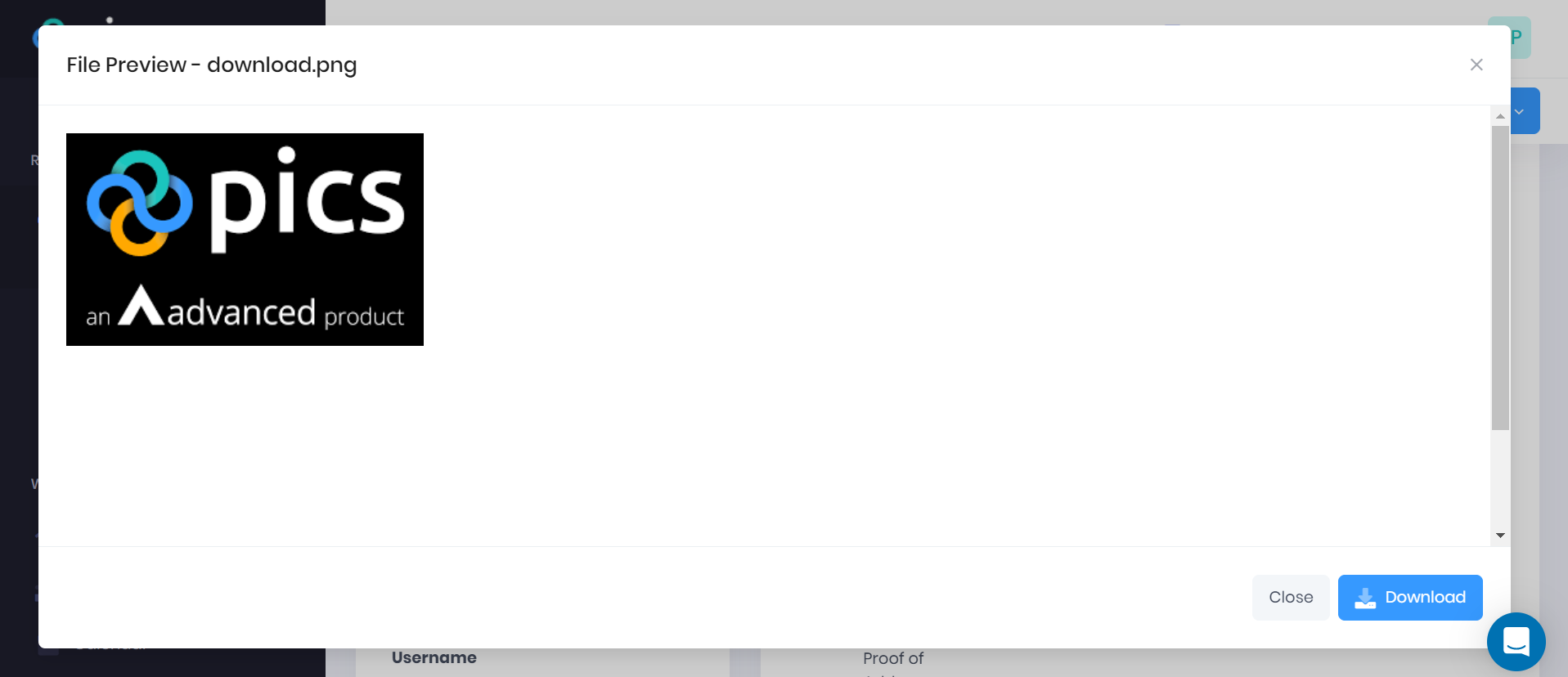
Previews are available by default for images, PDFs and most video attachments. An additional option to support Microsoft Web Viewer is available in List and Type Configuration, allowing you to preview Word, Powerpoint and Excel files (including reports).
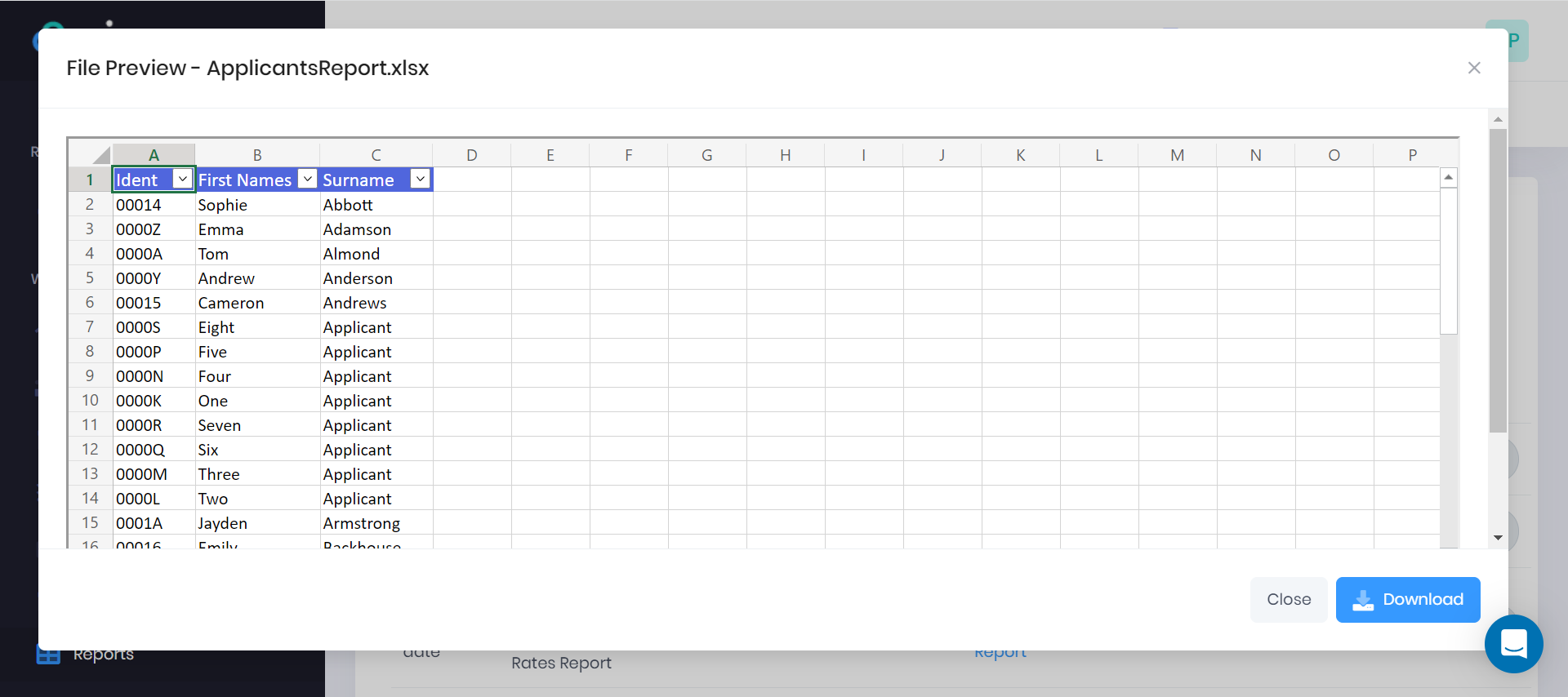
Saving WebForms for remote signatories
When sending a WebForm out for remote fill and sign, signatories will now have the option to Save and Continue, meaning that they can save their progress as they work through a WebForm to the point of submission.
A new custom email template is available in PICSWeb configuration for signatories who have saved but not submitted their form, in case you need to inform them that their form has not yet been submitted.
Please note that saving a form will not validate any answers - this will only happen once the signatory tries to submit the form. Once a form has been signed, the signatory will no longer be able to save the form.
Viewing WebForms against a record
New tabs for Forms have been added to various record summaries to display a list of all WebForms related to that record. The new forms tab is available in the following locations:
From this tab, you can fill and sign forms, view the remote signature status, and access a range of processing actions, just as in the master WebForm list.
Please be aware that this tab will only display WebForms that have been created after the release went out last weekend.
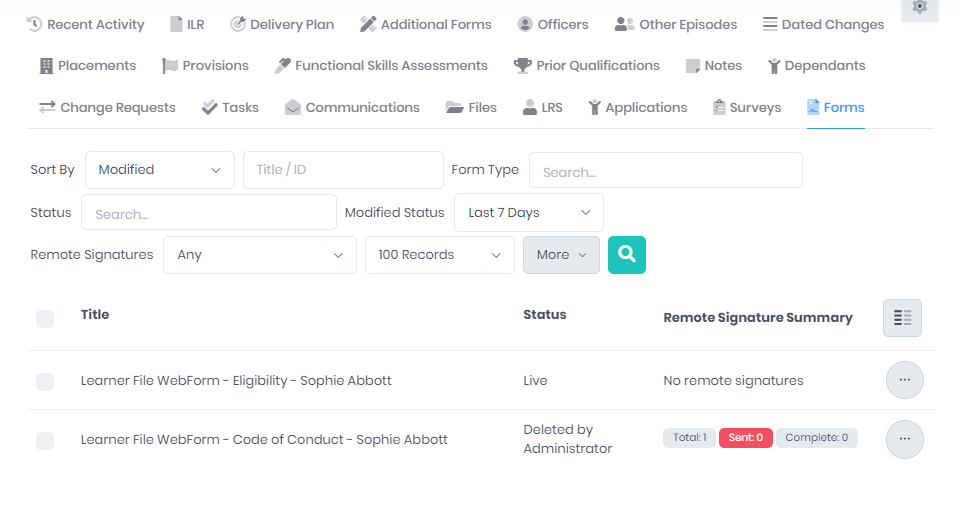
Improvements to bksb integration and Functional Skills data capture
Functional Skills results for applicants and learners can now be recorded in PICSWeb with both the level and sub-level, e.g. Level 1.2. This also means that any results downloaded from bksb will be displayed with both the level and sub-level, rather than being shortened to show only the level.
Cloning dashboards
It is now possible to clone a dashboard from the dashboard list. This means that you can create altered versions of existing dashboards quickly and easily, rather than having to start from scratch each time.
Full instructions on cloning dashboards are available in our Online Help.
And more...
-
Last Status Change By optional output fields have been added to the Learner, Applicant and Organisation reports.
-
The Data Changes reports can now all be filtered by multiple field names.
-
The Course Attendance Summary calculations, Course Enrolment report and Session Attendance report can now all be filtered to include only learners or applicants.
-
We have improved general performance across all reports, especially when outputting UDFs.
-
PICS ILR validation now conforms to version 5 of the ESFA validation rules specification.
-
Users can now control which columns are visible in the Course List.
-
When using Strict Site Mode, vacancy applications are now filtered according to both the learner or applicant's sites and the vacancy employer's sites.
A full list of features included in this release, including several other new fields and filters for reports, is available in the What's New in PICSWeb page.