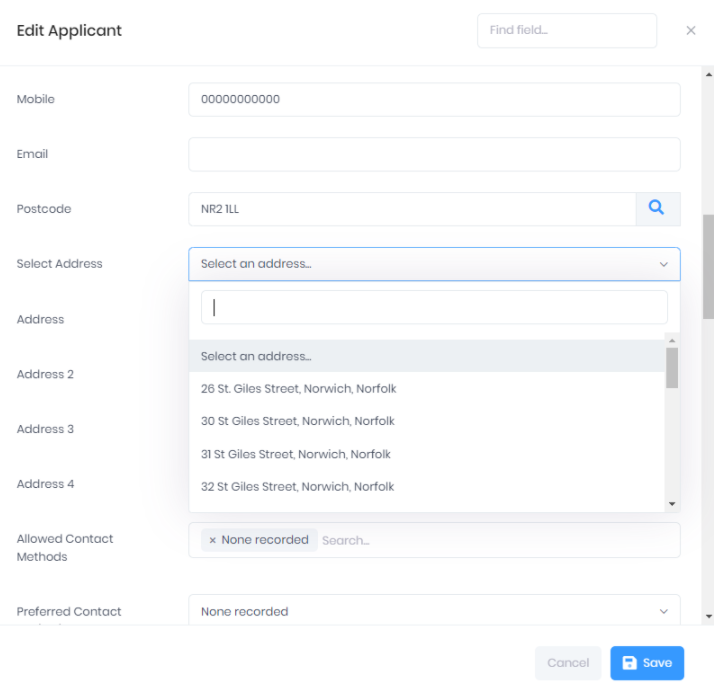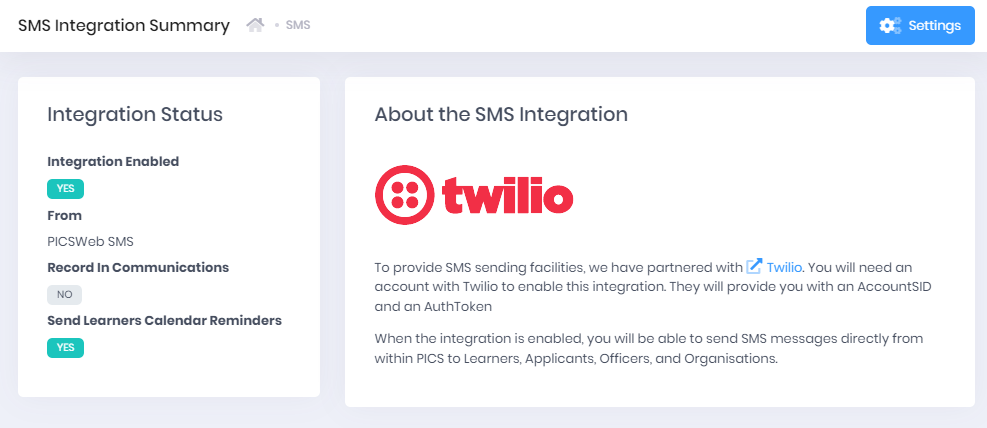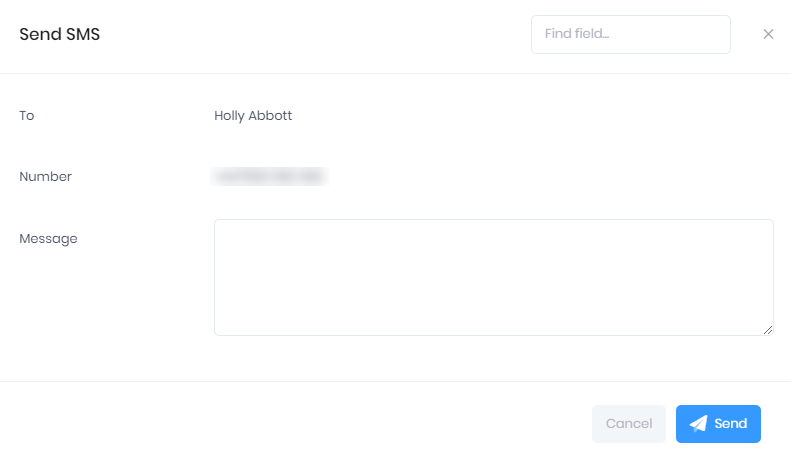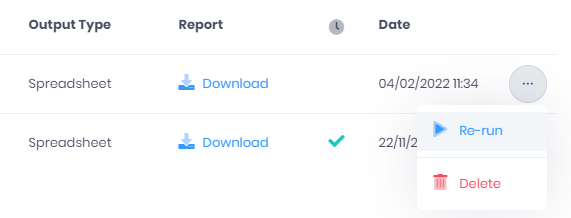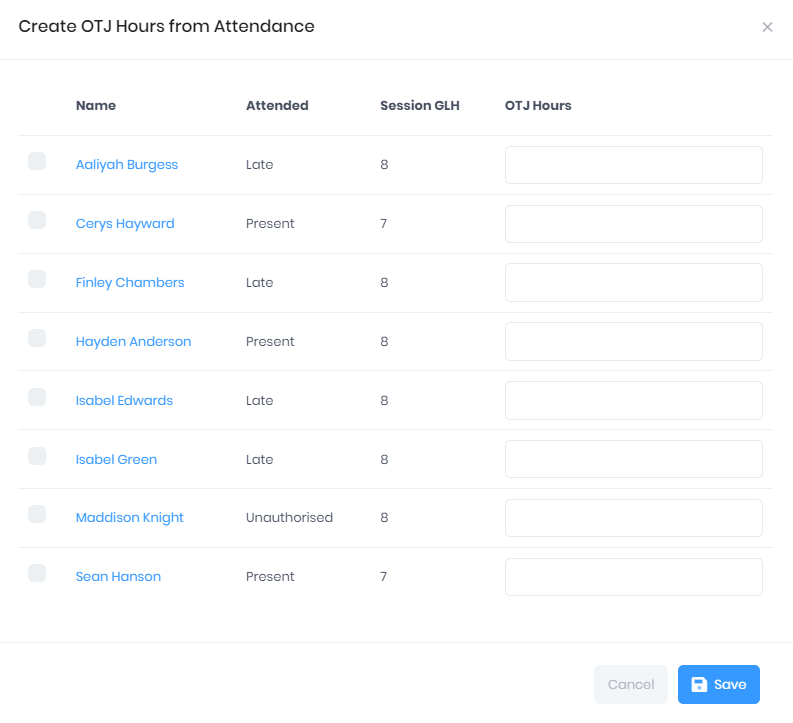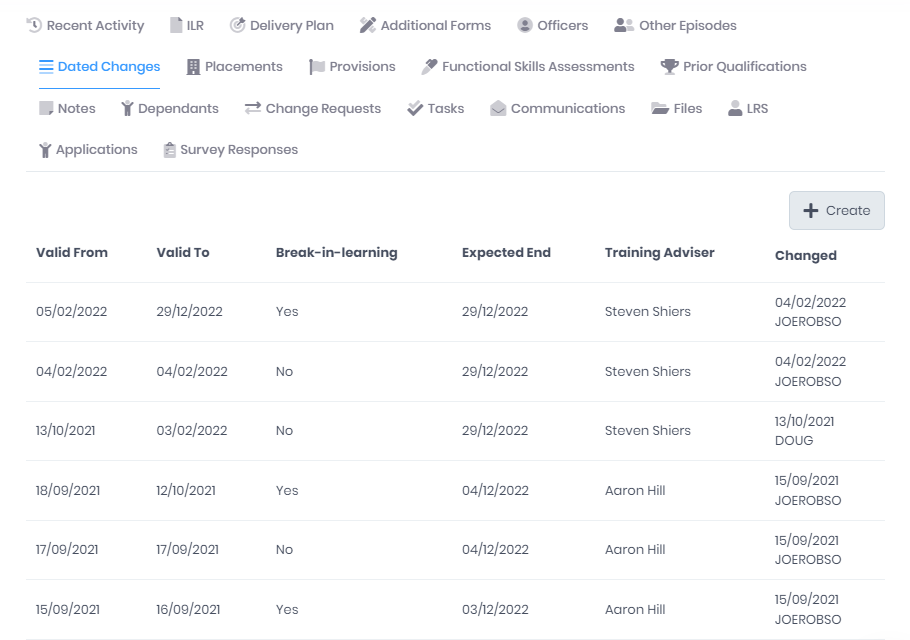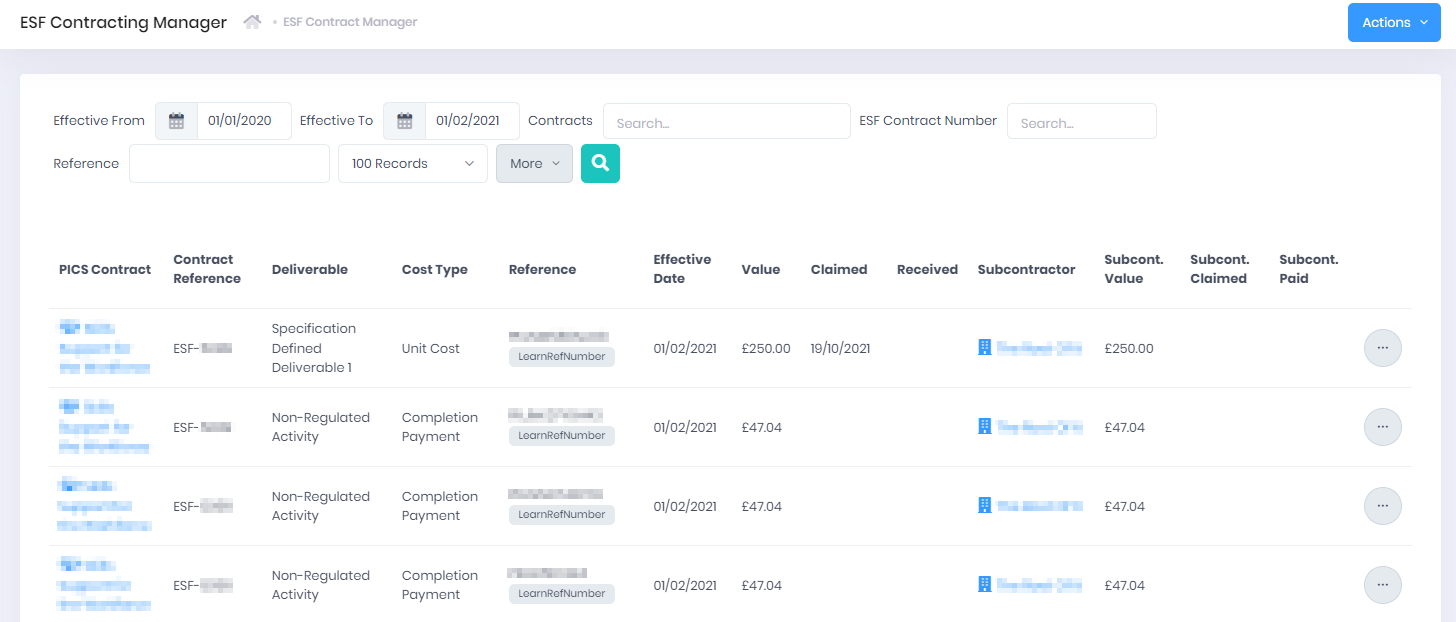Our latest PICSWeb development cycle has just been released, featuring several new features and improvements.
If you want to never miss a PICSWeb update, including smaller changes that do not make it to the blog, make sure to follow our What's New in PICSWeb page.
As per our plan for the Transition to PICSWeb, we now hope that you are using the new system for all of your needs. Please do not hesitate to get in touch to discuss any requirements or feedback.
Postcode Lookups
We are releasing our postcode lookup tool free to all users. This allows you to lookup a full address from any Postcode field in PICSWeb.
After entering the postcode and selecting the Search icon, a Select Address drop-down menu will appear, allowing you to look through all matching addresses to find the correct one. The address can still be entered manually if necessary.
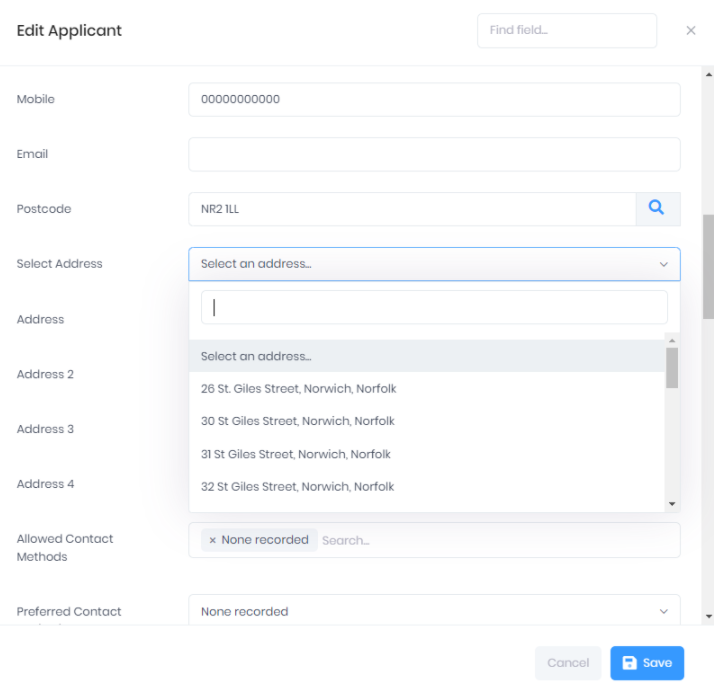
SMS Integration
Another feature that we are making available to all users is our SMS integration with Twilio. As long as you have purchased the necessary credits from Twilio, you can generate text messages from PICS at no additional cost.
SMS Integration is managed from a new page in the Integrations section of PICSWeb.
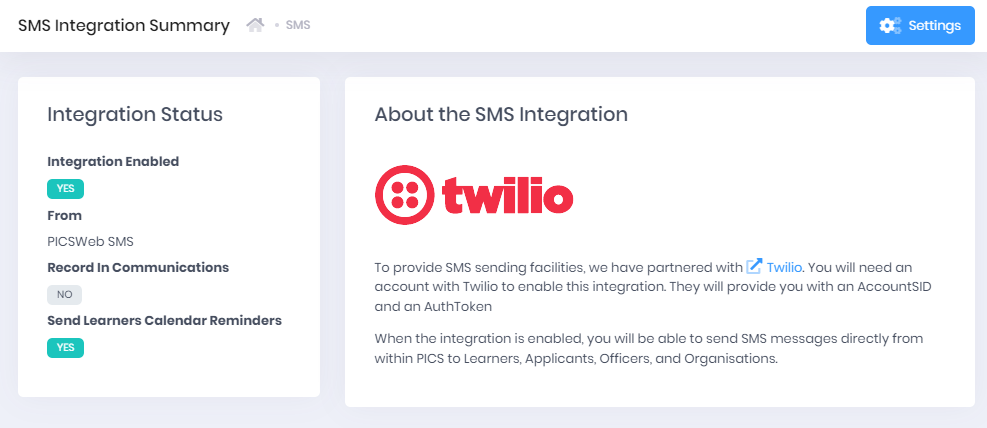
Once the integration has been enabled, a new SMS icon will be available in the learner summary. Select this to open a window where you can write a text message to send to the learner's recorded Mobile number.
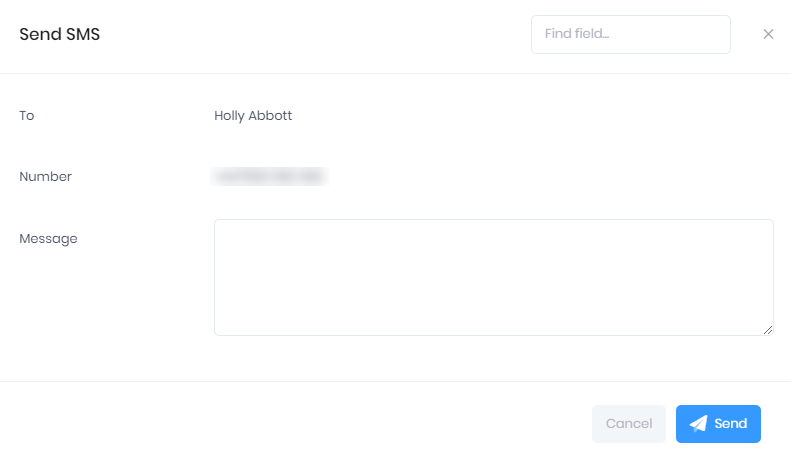
You can also configure the integration to send automatic reminder messages to learners with upcoming reviews.
Improvements to Reports
Based on the feedback we received at the Winter Workshops last month, we are hard at work introducing various improvements to reporting in PICSWeb.
The first of these is the inclusion of Optional Fields for the ILR Learners report in the overall Learners report. These fields will also be available in other learner reports based on the Learners report.
You can also now Re-Run a report from the Available Reports tab to prevent you having to rebuild any reports you forgot to save the first time.
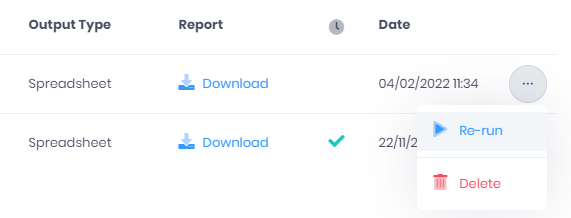
Create Off-the-Job Hours from Course Sessions
You can now use the Attendance recorded for your Course Sessions to populate the Off the Job Hours total in your learner's Contact and Learning Hours tab.
This will be done by using the Session Guided Learning Hours (GLH) field. A new dedicated Create OTJ Hours window will then import the GLH values into OTJ hours for chosen learners.
Full guidance on this process is available in our Online Help.
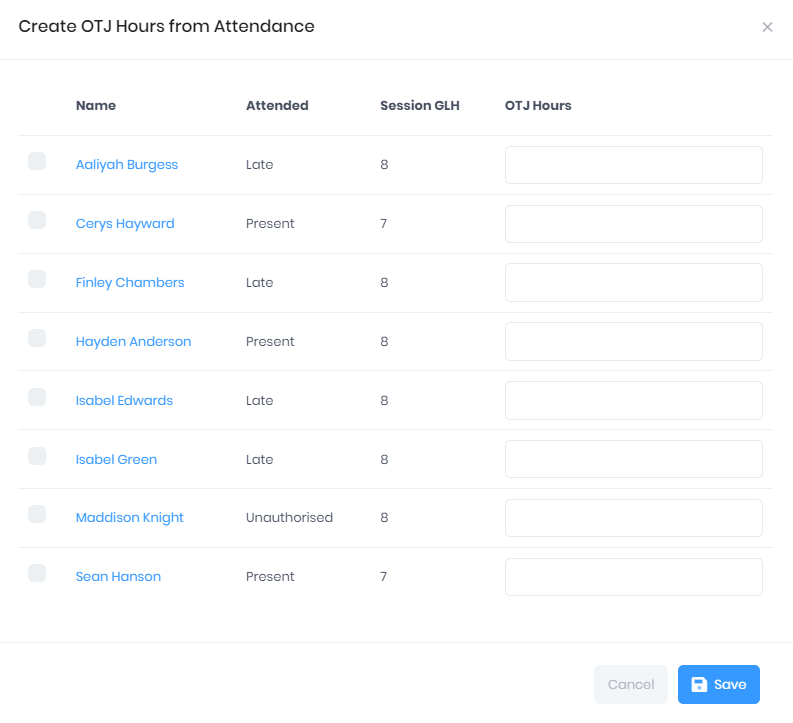
Dated Changes
The Dated Changes tab in the learner record can now be used to record changes to the Expected End Date, Main Officer and Subcontractor for a learner, as well as any Break-in-Learning information.
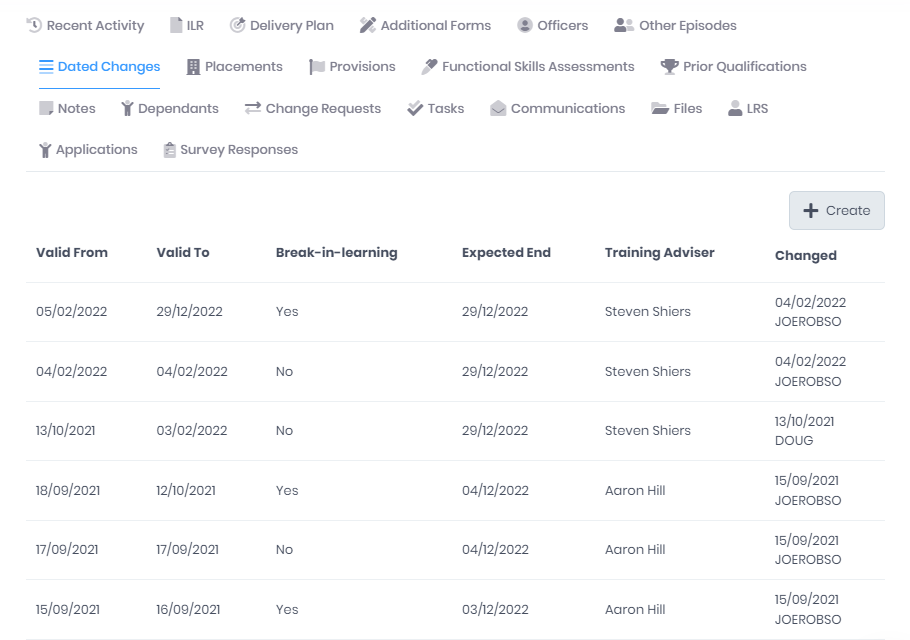
Full information on using this tab is available in our Online Help.
ESF Contracting
If your organisation has a licence for European Social Fund (ESF) Contracts in PICS, a new section has been added to the Month End section of PICSWeb to record the Supplementary Data for your ESF delivery.
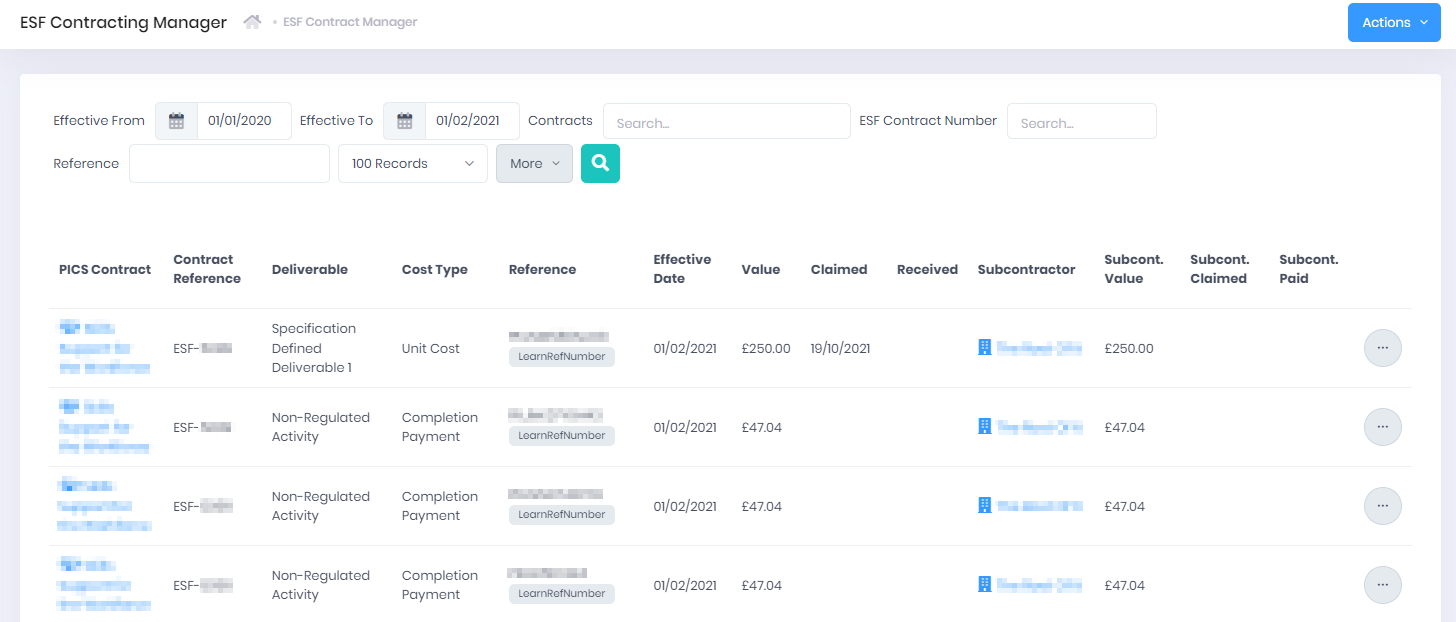
In this page, you can view, add and edit Supplement Items. These items can then be exported into a Supplement Data Export file to be uploaded to the ESFA.