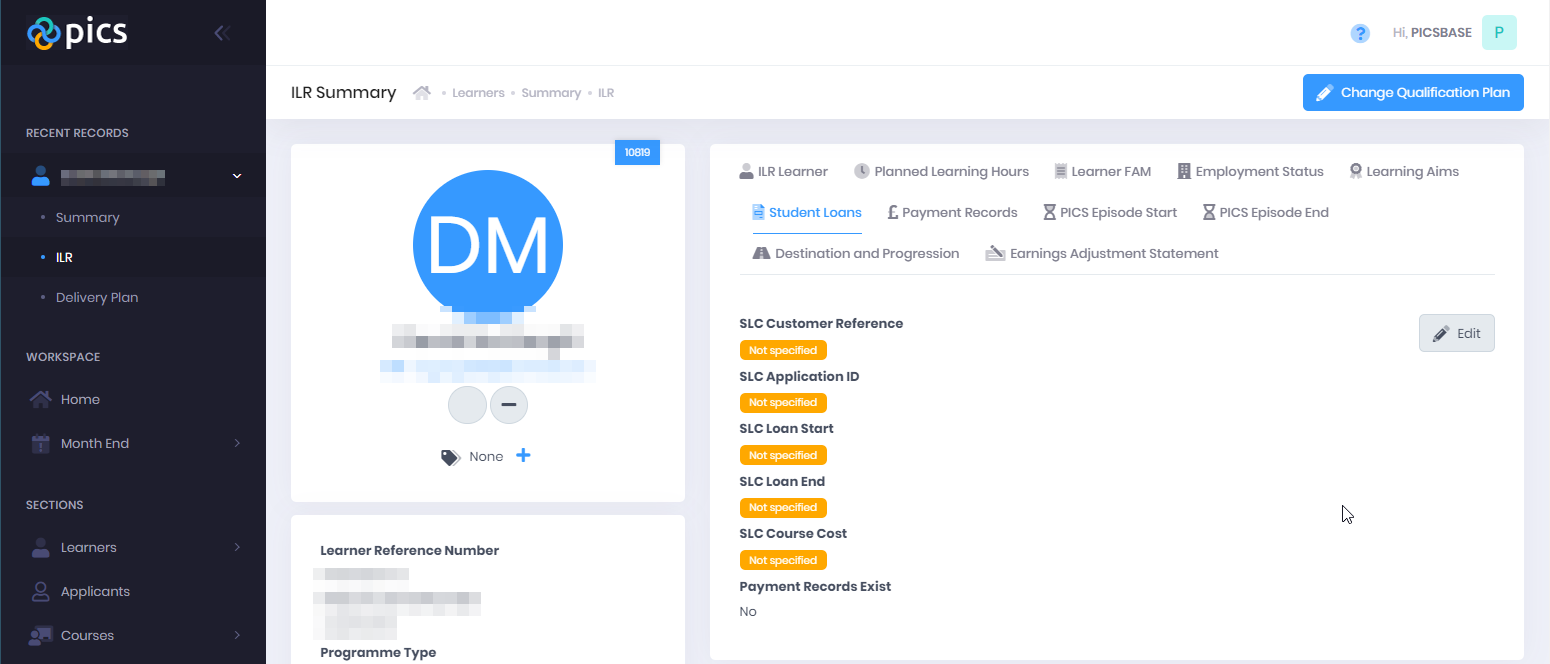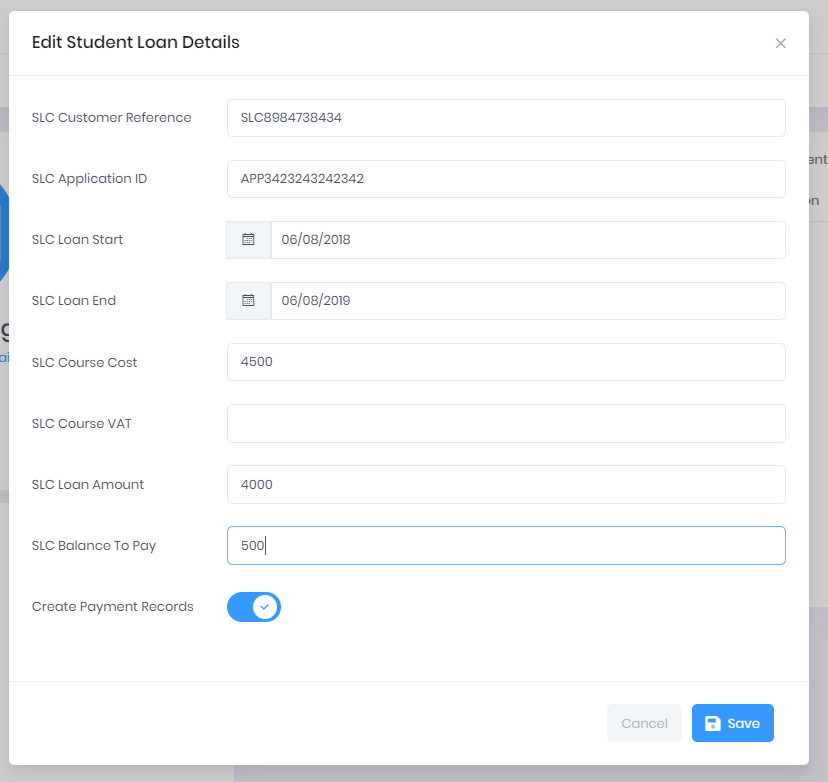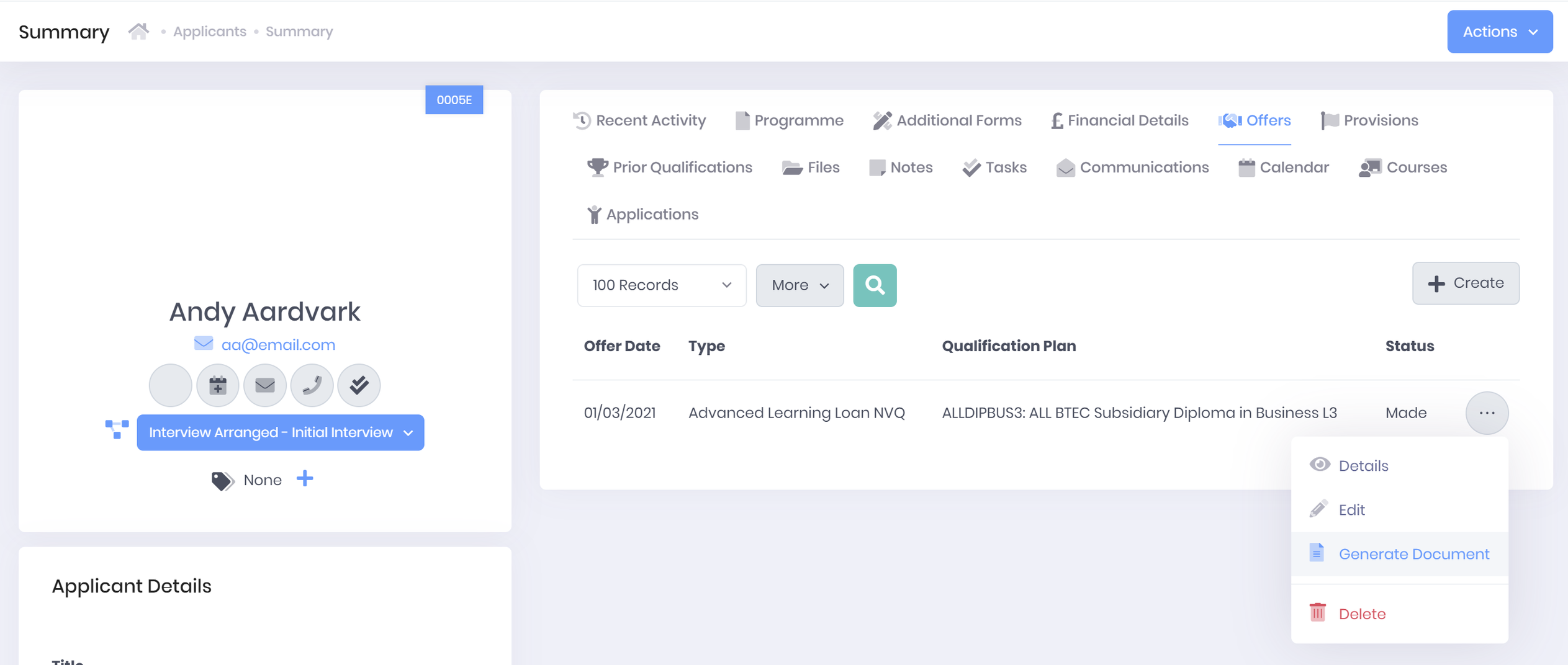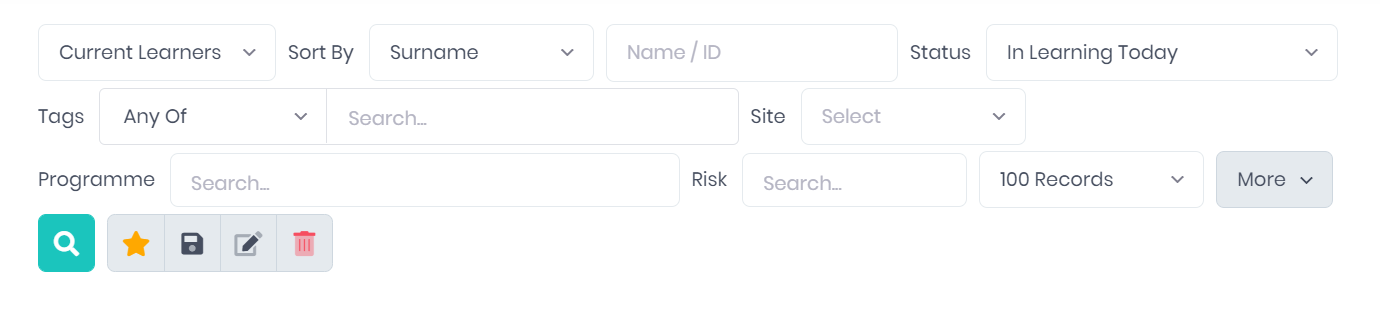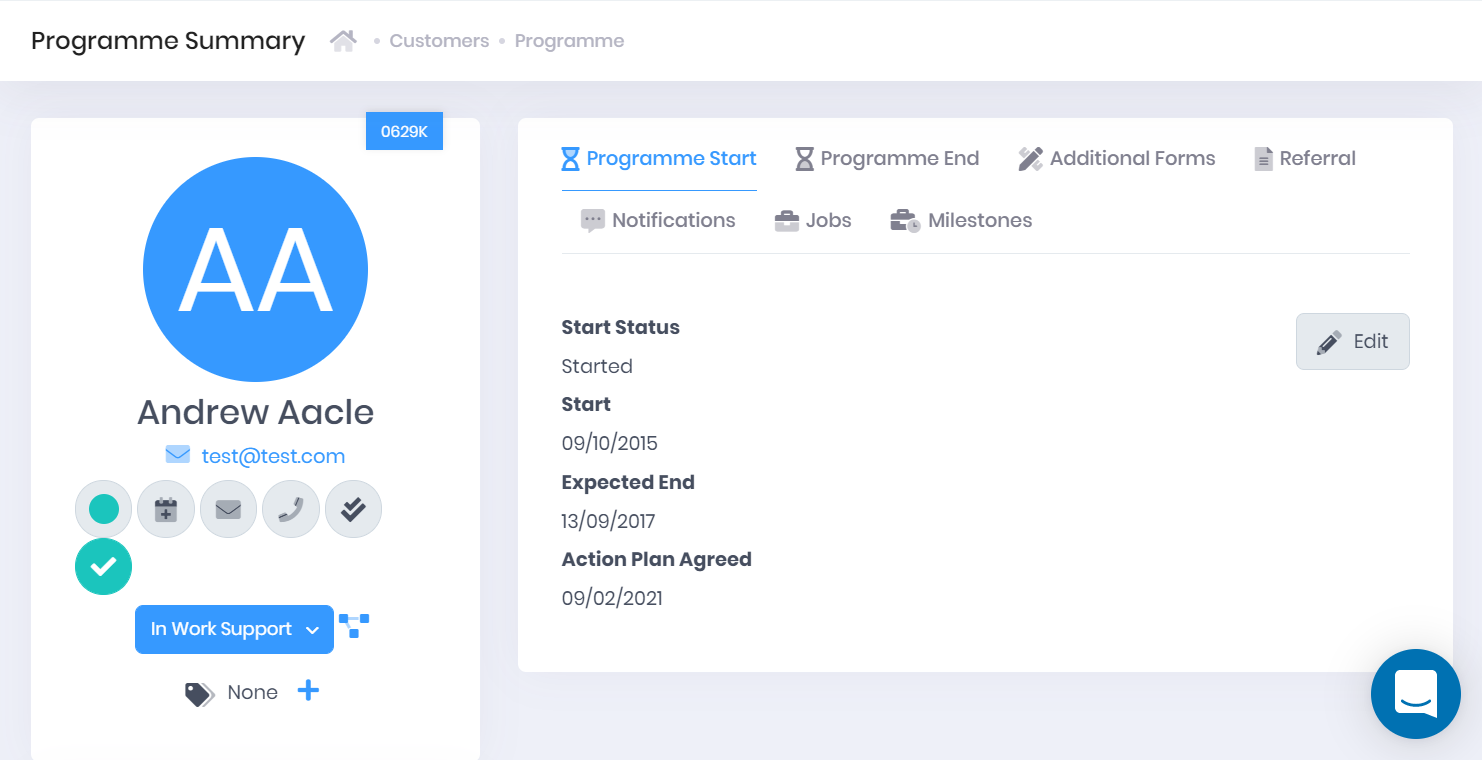Our latest PICSWeb development cycle has just been released, featuring several new features and improvements.
Review Profiles and Actions
The Lists and Types section of PICSWeb configuration now contains two new pages for Review Profiles and Review Action Types.
The Review Profiles page allows you to set up and maintain the blocks of reviews that are used to generate a review schedule for your learners.
When a new learner is created, any blocks linked to the programme that they are enrolled on will be automatically added to their review schedule.
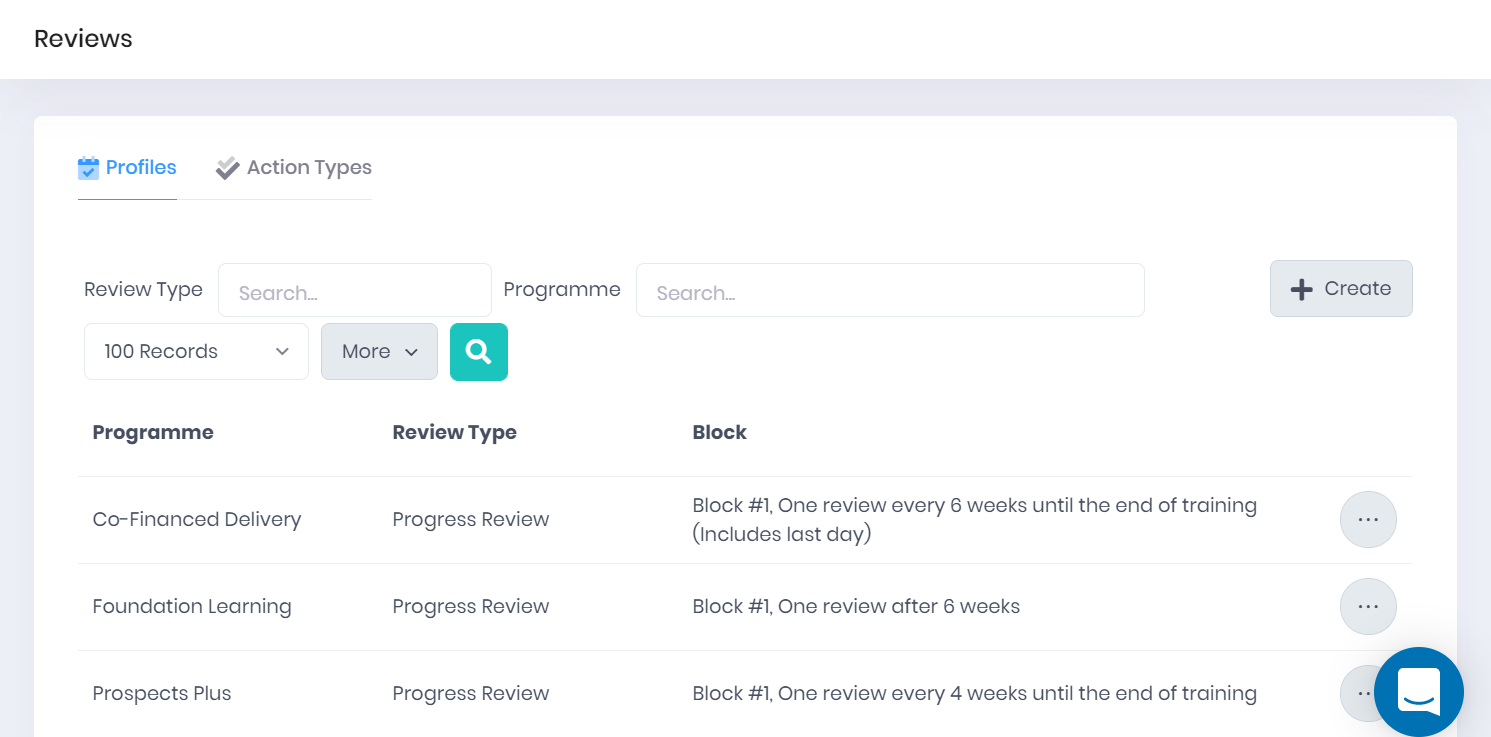
The Action Types page allows you to set up custom categories to apply to the action points that are recorded during a review.
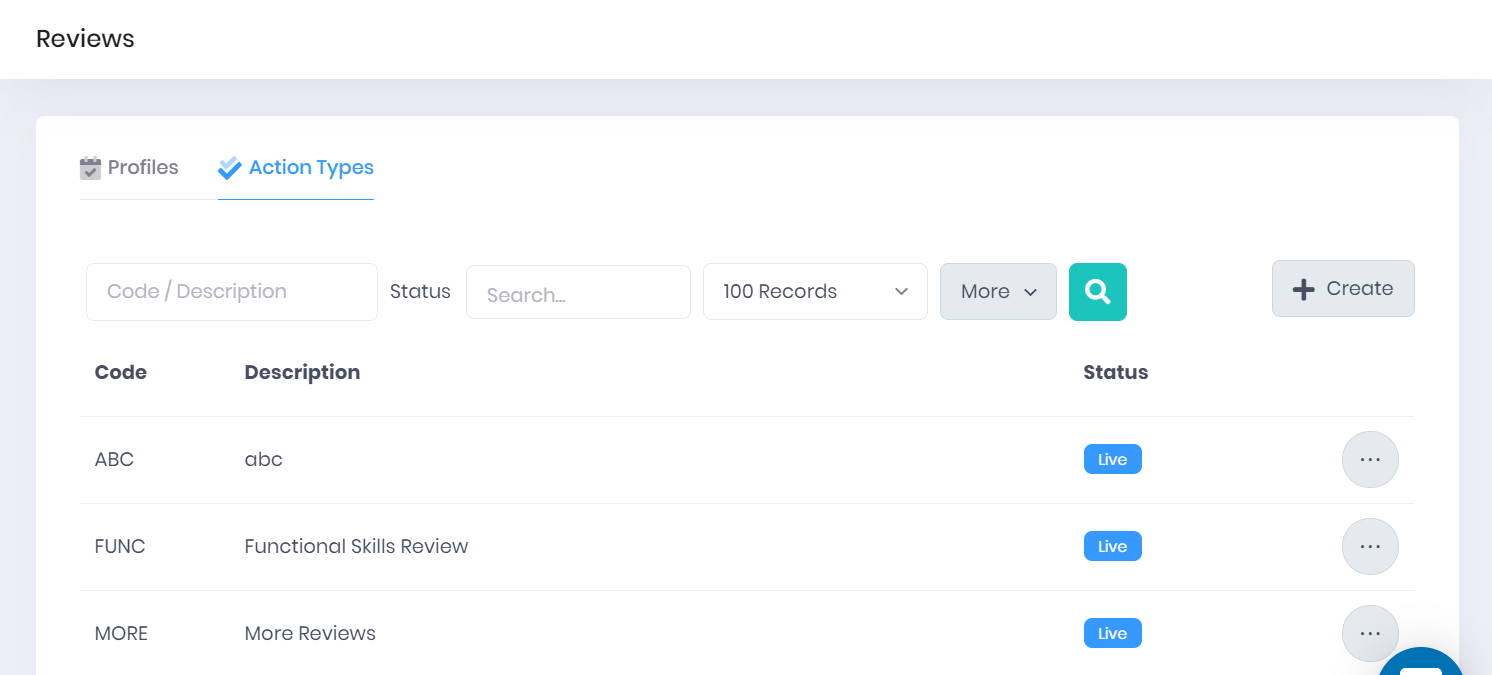 More information on these features is available in the PICS Online Help pages for Review Configuration.
More information on these features is available in the PICS Online Help pages for Review Configuration.
Student Loan Data Capture
We have added a new tab to the learner ILR Summary to record Student Loan details.
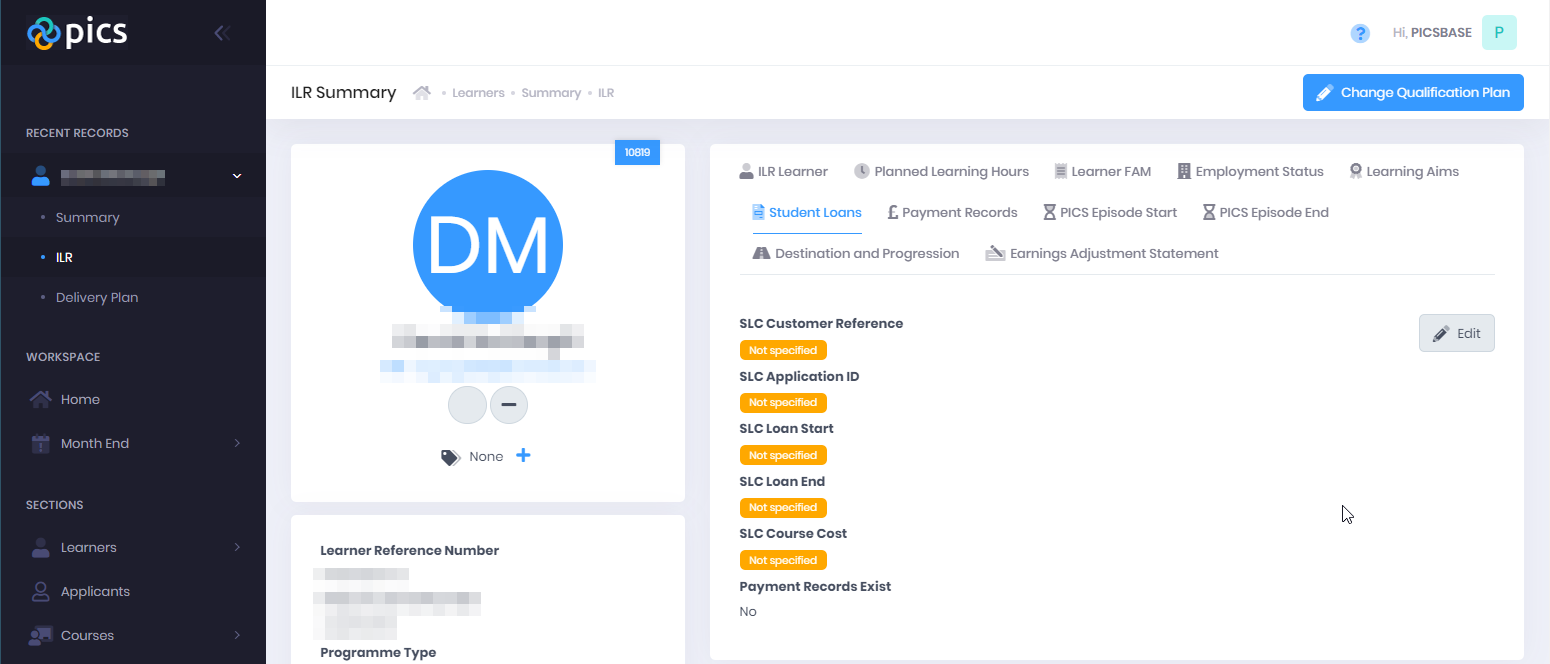
In this tab, you can view and record the application and financial details for the learner's SLC loan.
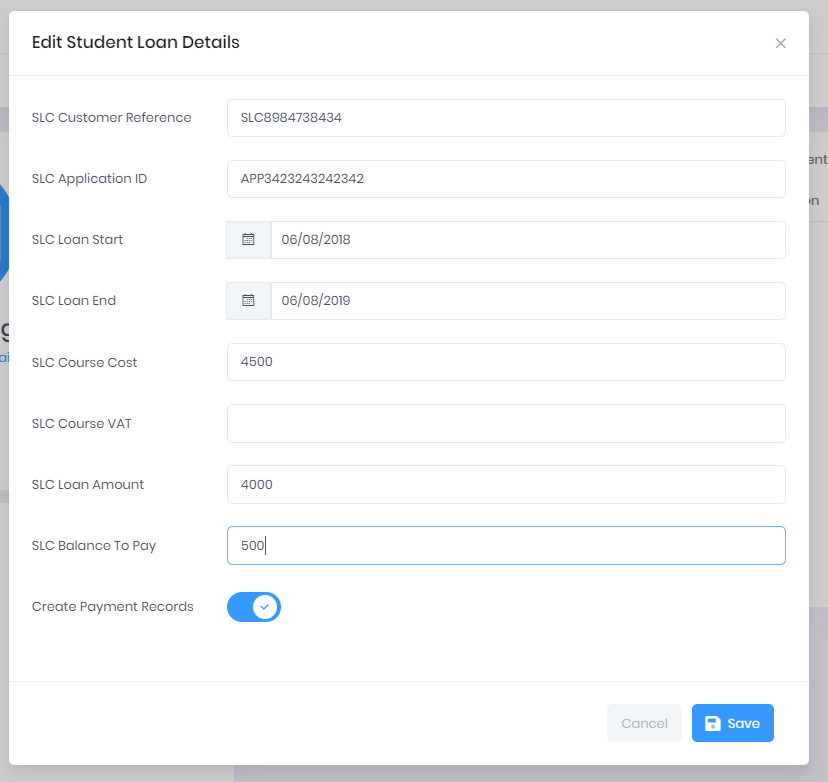
You can now also generate the LandFIL (Learning and Funding Information Letter) document from the applicant record for their SLC application.
To do this, go to the Offers list in the applicant record and select ... > Generate Document from the relevant offer.
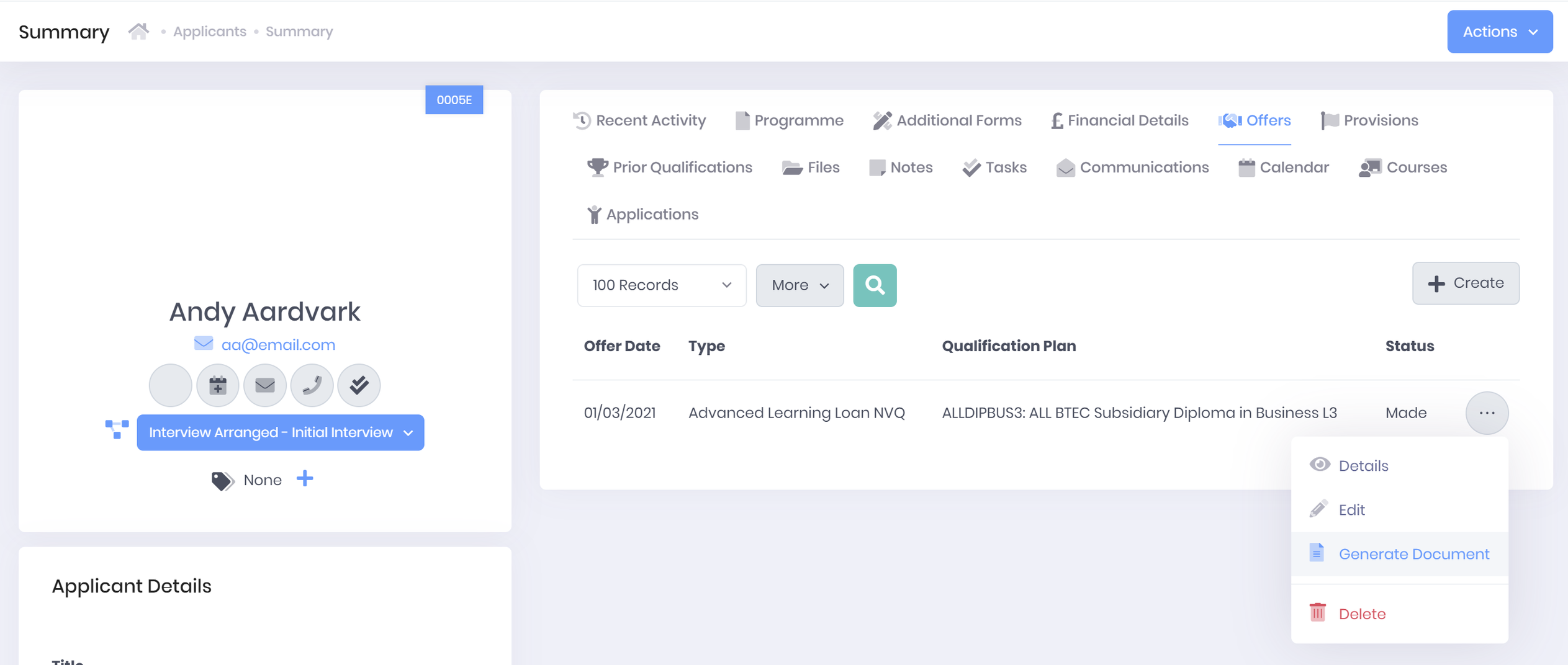
The document produced will be based on one of the Document Templates stored in PICSWeb configuration. We have produced a LandFIL Template for you to save and use as the PICSWeb template.
Improvements to ILR Aim Data Entry
We have added a number of features to make entering and processing ILR aims more efficient and secure:
-
It is now possible to add multiple Programme Aims to a learner, provided that their programme allows this.
-
It is no longer possible to delete a Programme Aim from a learner unless there is another programme aim linked to the record.
-
The summary page for an ILR aim now features a drop-down menu where you can quickly switch between ILR aim summary pages without having to return to the learner record.
-
A function has been added to convert ILR aims to non-ILR aims. This process deletes any ILR fields from the aim but retains the necessary tracking information.
Default Saved Searches
If you have set up saved searches in any of the record lists available in PICSWeb, it is now possible to choose one of those lists to serve as the default saved search. This means that the search will be run automatically when you open the list.
To do this, simply load up a saved search as usual then select the star icon to set it as the default.
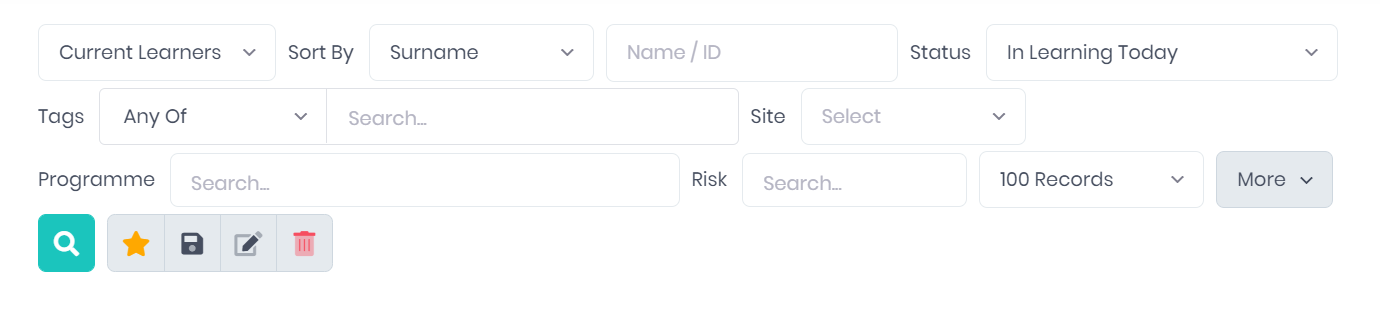
Employability Fields
With the launch of the Government Restart programme getting closer, we are working on our DWP employability offering in PICSWeb to allow for full programme tracking. In the recent cycle, we have added data capture for the following aspects of employability delivery:
-
"Learners" as a label can now be renamed to suit employability delivery.
-
Referral details can be recorded and edited.
-
Records can be added for Notifications, Jobs and Milestones.
-
New reports have been added for Notifications, Jobs and Milestones.
-
User-Defined Forms (UDFs) can have their location set to Notification, Job and Milestone Records
If you would like to know more about using PICS for DWP employability programmes please don't hesitate to get in touch.
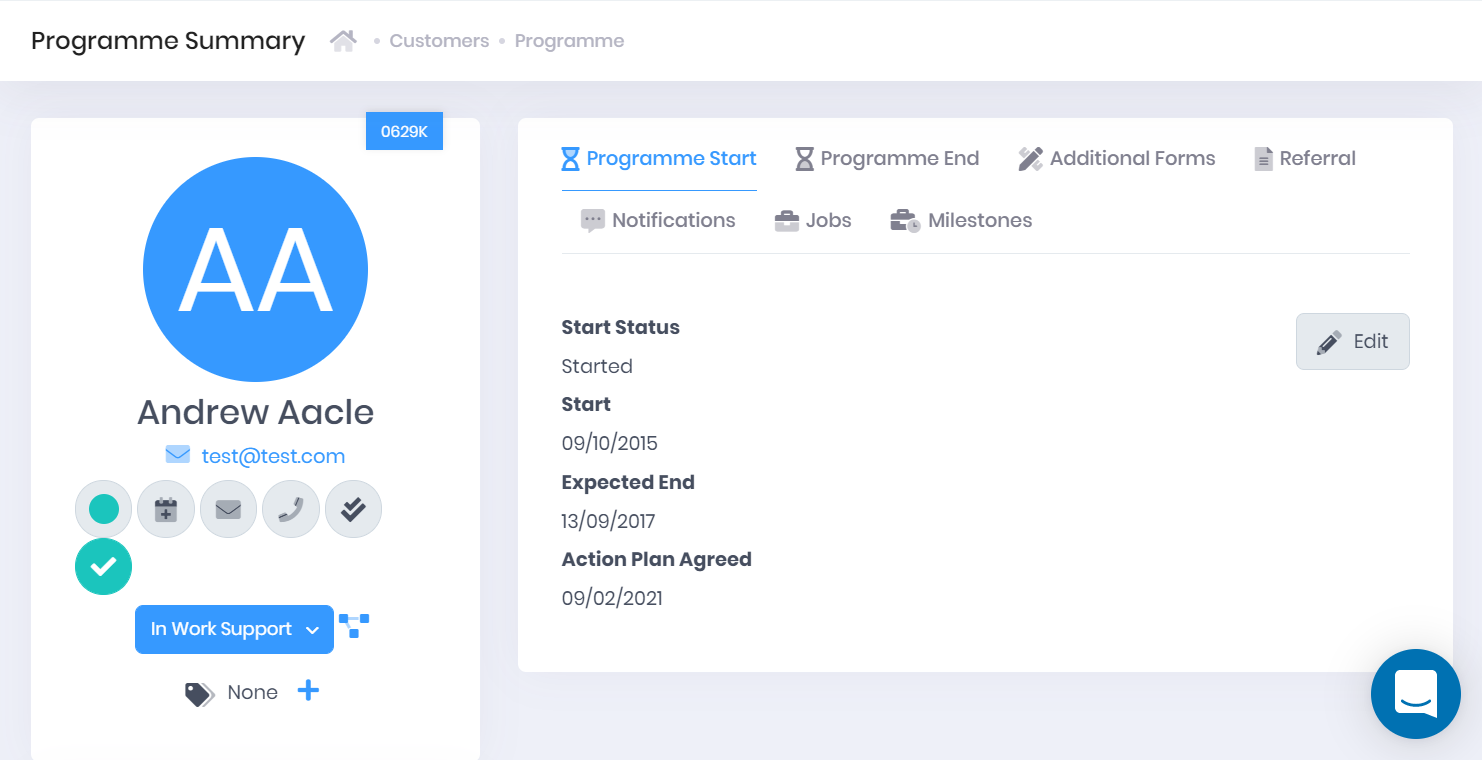



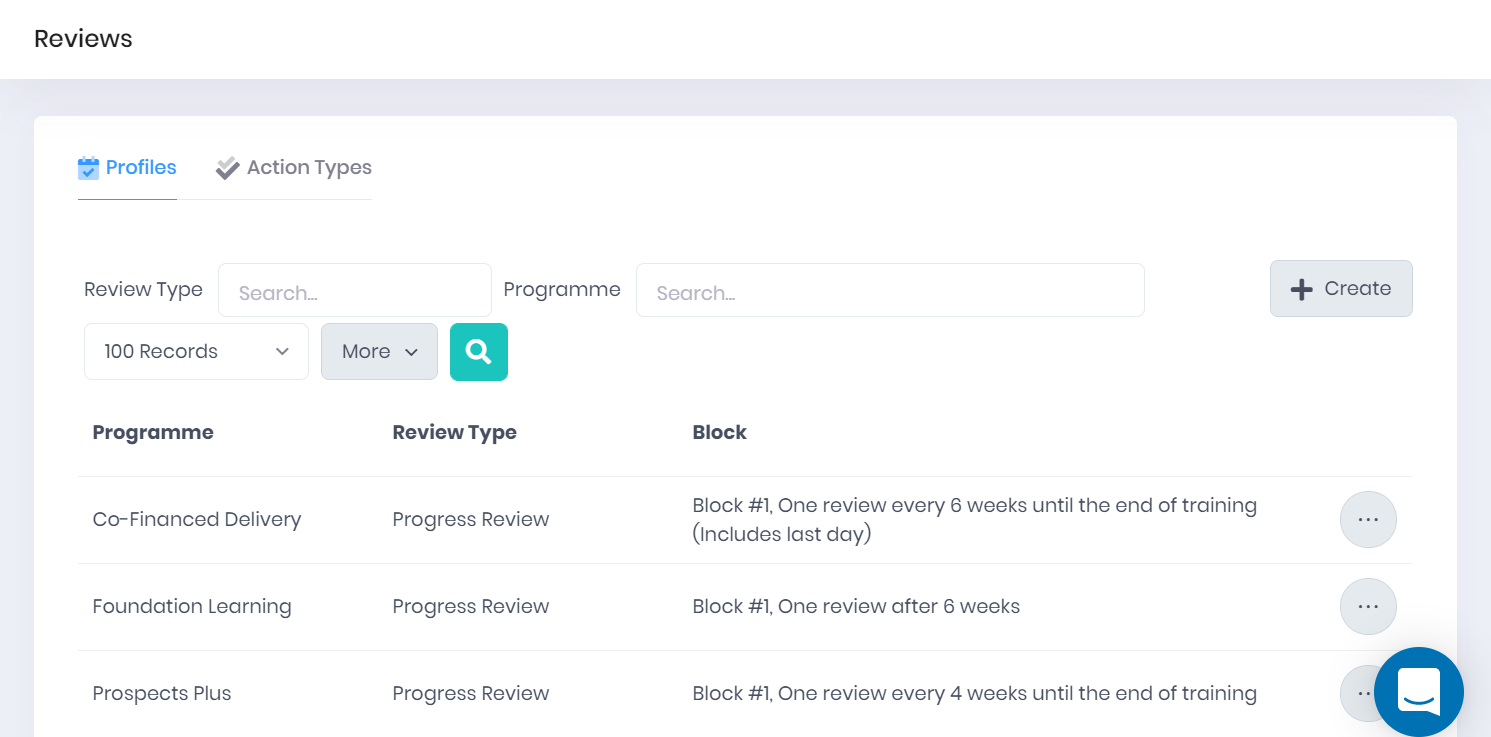
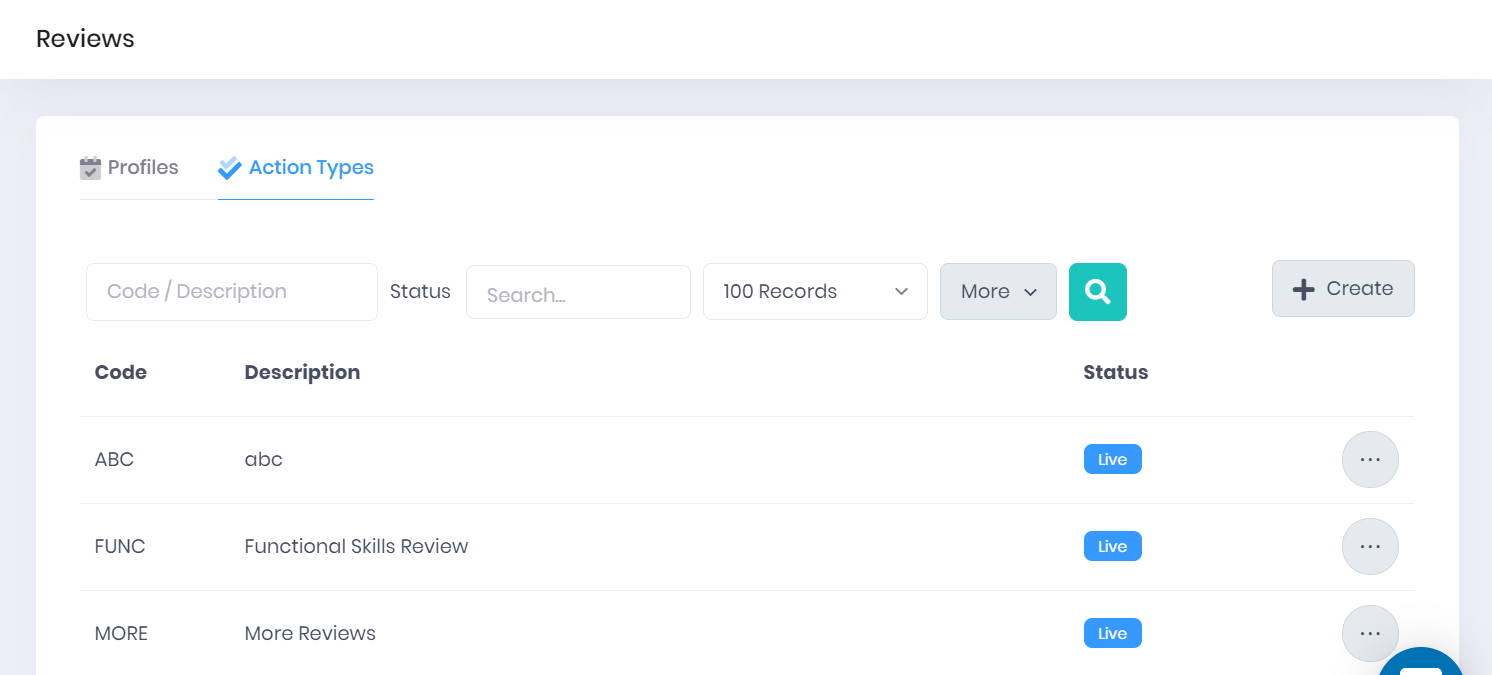 More information on these features is available in the PICS Online Help pages for
More information on these features is available in the PICS Online Help pages for