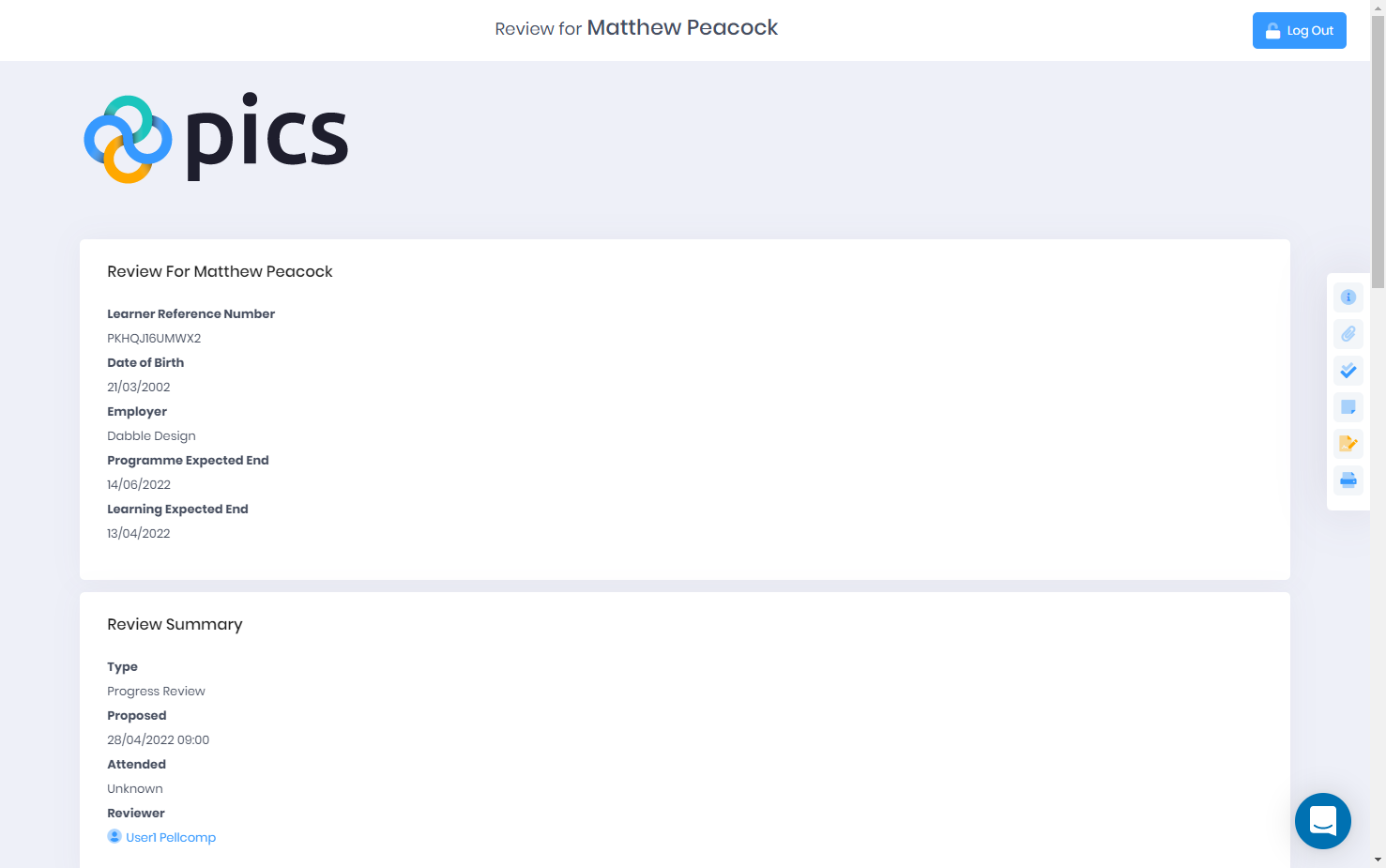Our latest PICSWeb update has just gone out, featuring several new features and improvements. Take a look below at some of the most exciting changes.
If you never want to miss a PICSWeb update, including smaller changes that do not make it to the blog, make sure to follow our What's New in PICSWeb page.
As per our plan for the Transition to PICSWeb, we now hope that you are using the new system for all of your needs. Please do not hesitate to get in touch to discuss any requirements or feedback.
PICSWeb Reviews
Any customers licensed for either PICS Portfolio or Form Capture can now use our new review filling and signing solution.
Once a review has taken place, use our new interface to add the necessary details and request signatures all in one simple process.
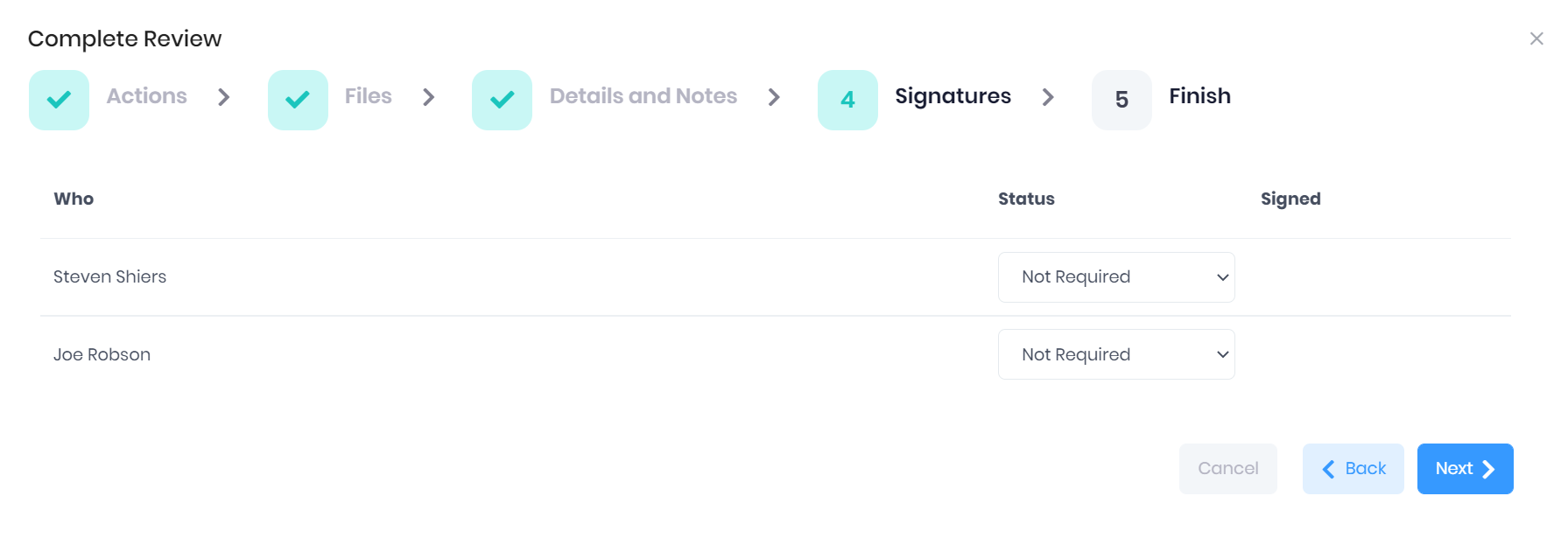
After this, emails will be sent out with a link to a customisable view for users, external contacts and learners, where they can complete certain review fields and provide an electronic signature.
To support PICSWeb Reviews, we have added several new options to the Reviews section of PICSWeb Configuration, allowing you to configure which Notes fields are available for remote filling and customise the design of the signing view. These new options are documented in our Online Help.
Improvements to Interactive Reporting and the QAR Report
Based on your feedback, we have been making many improvements to our interactive reports. Most significantly, it is now possible to add multiple Analysis Columns to an interactive report when it is in Table View.
We anticipate this feature being particularly useful for the QAR Report, as it allows for much more powerful and bespoke analysis.
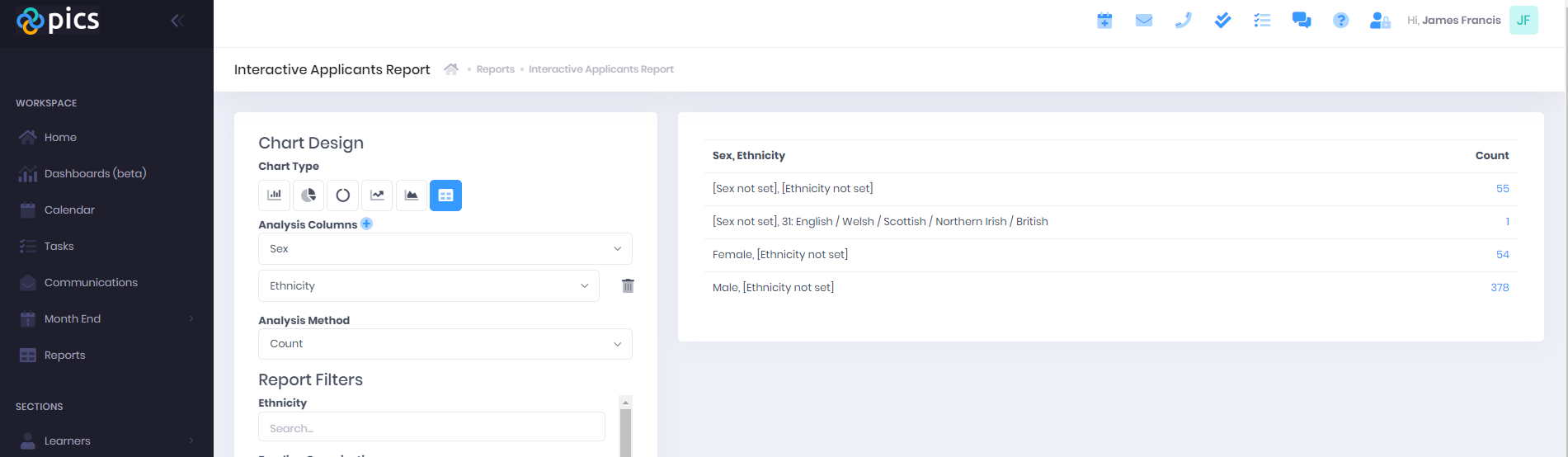
We have also improved how we use dates as analysis columns in interactive reports. It is now possible to group dates in each column rather than having one column per day. This means that you can now analyse values according to calendar month, ILR year, and various other useful groupings.
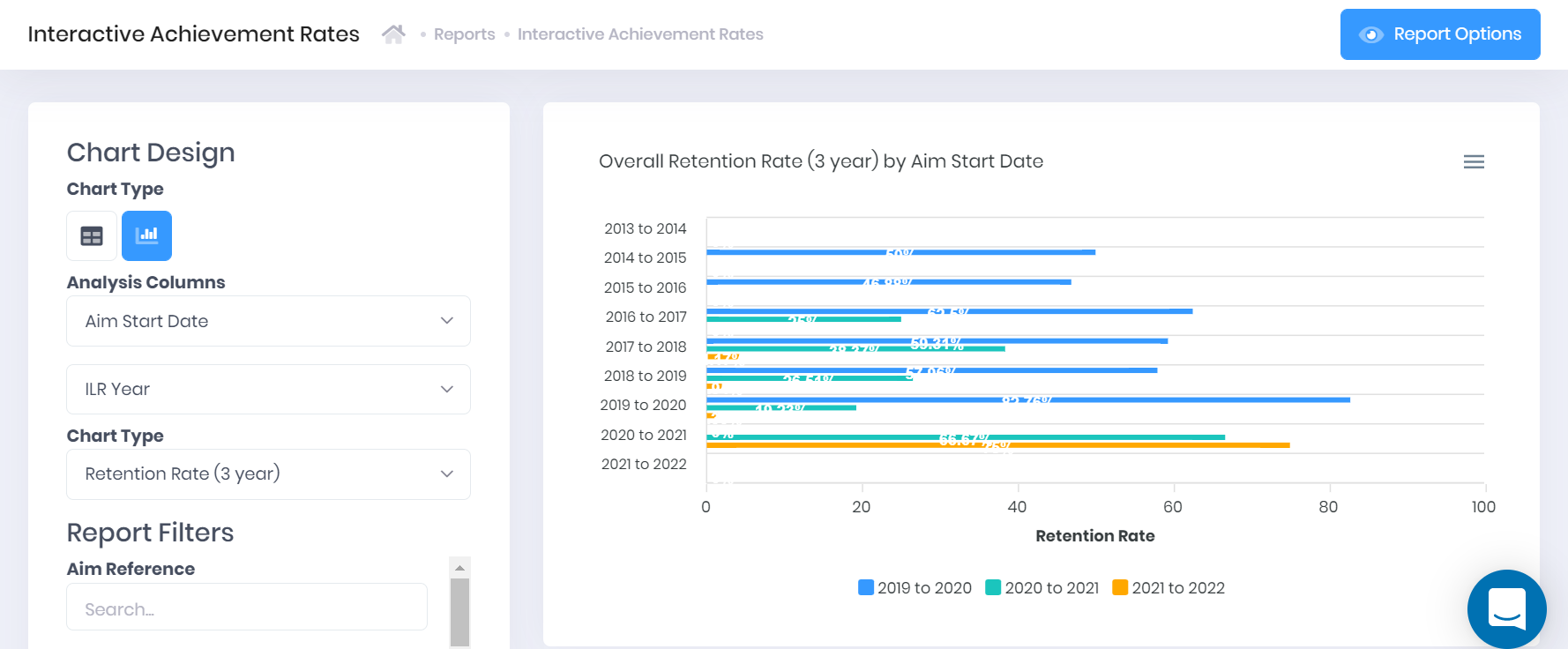
We have also added some new features to make interactive reports easier to understand at a glance. A new Report Options button will show the options selected when the report was built, and a title at the top of the table or chart will explain how the current display is analysing the data.
As well as the above, we have added some other improvements focused on the QAR report:
-
A new report type for Community Learning has been added, based on the Education and Training QAR specification, but includes all aims with funding model 10.
-
Optional output fields for the following values are now available:
-
Aim Title
-
Aim Level
-
Maths or English
-
Delivery Qualification Assessor
-
Delivery Qualification IQA
-
Delivery Qualification EQA
-
HNS
-
HNS Code
-
New Report Filters for Officers and Organisations
We have added two new fields to several report templates allowing you to filter records by different Officer and Organisation relationships. These fields work slightly differently to most report filters. The first half of the field allows you to choose a Relationship between the record being reported on and the officer or organisation. You can then choose a specific record in the second half of the field.
When you run the report, the records included will be filtered to only those which have the named officer or organisation linked with the specified relationship type.
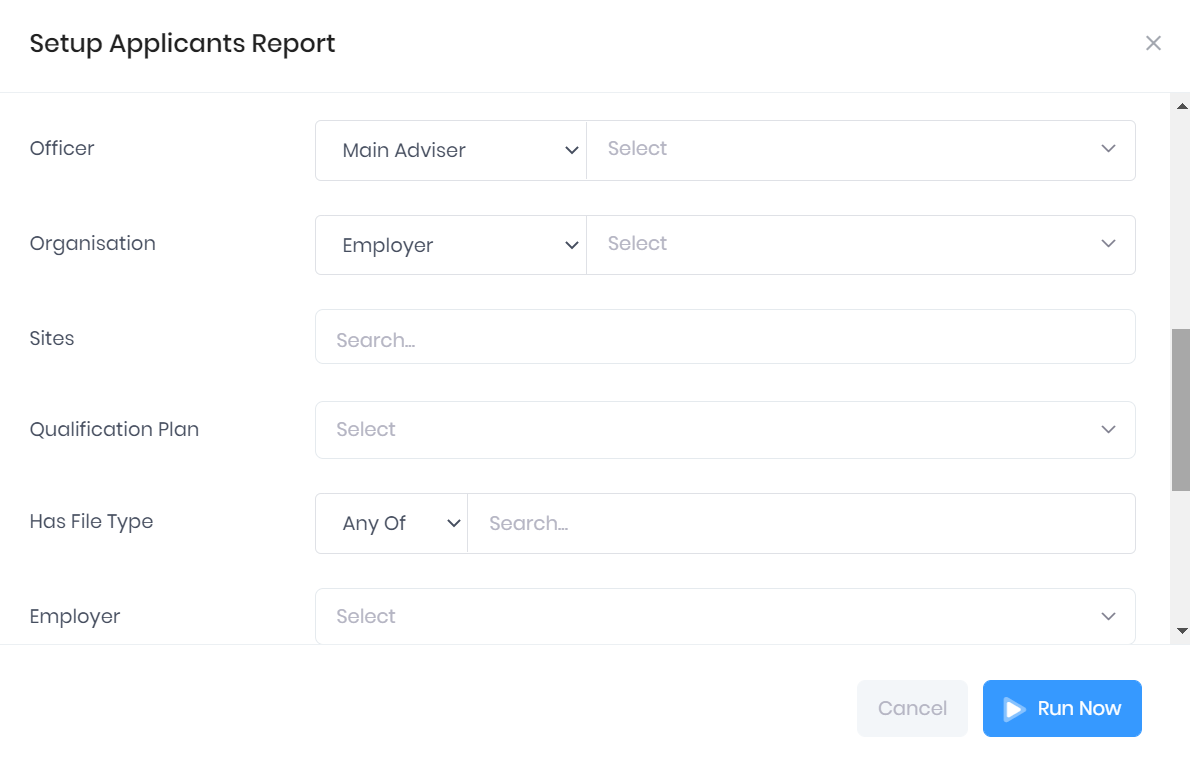
Learner Attendance Reporting
A new Optional Output has been added to all learner-based reports: the Learner Full Attendance Summary. If this option is ticked, columns will be added to the report output showing the learner's attendance statistics across all of their course enrolments (not just those included in the report).
The summary is explained in full, along with other attendance reporting options, in our Online Help.
New Report Templates
We have added several new Report Templates to PICSWeb:
-
A template for Learner Claim History Summary. This generates a claim history for each included learner with a total by period on each row.
-
A template for Form Fields. This reports on specified fields across all instances of the WebForms which contain them. For each field, the Name, Value, and optionally the Data Type are included.
-
Templates to report on Notes attached to different record types.
-
Templates to report on Communications records attached to different record types.
Customised WebForm Emails
A new section for Email Templates has been added to the Forms page in PICSWeb List and Type Configuration. This page allows you to add custom images and text to the automated emails sent from PICSWeb relating to your WebForms. The following emails are available to customise:
-
Signature Request
-
Signature Reminder
-
Form Completed Notification
-
Auto Approved Notification
This new section is explained in our Online Help.
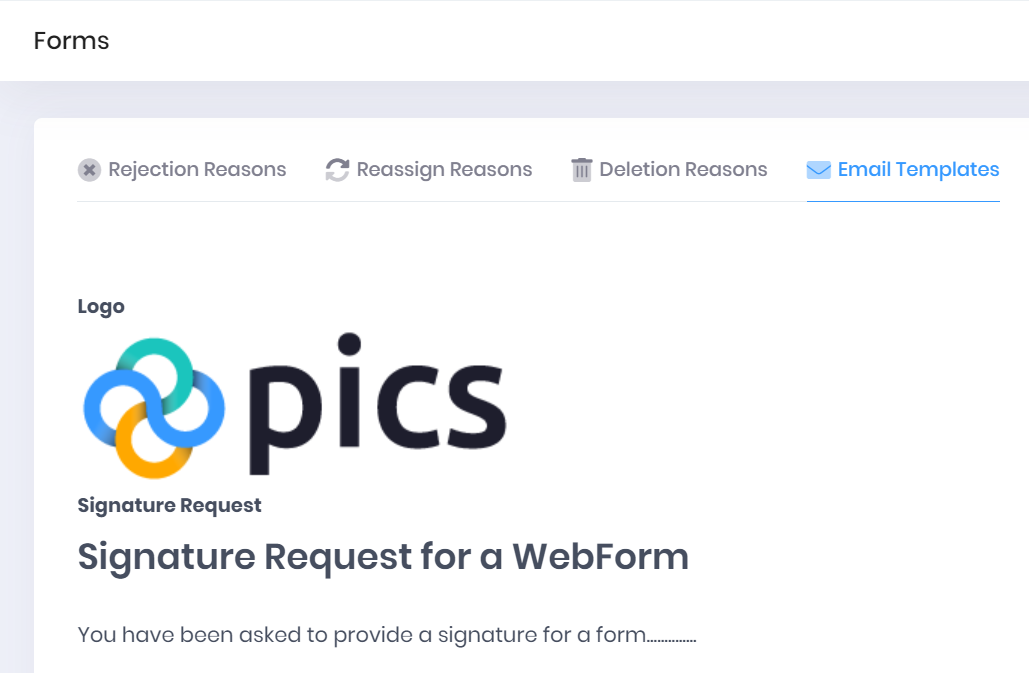
Projected Funding Reports
Any users with the View Learner Funding permission will now be able to download a Projected Funding summary report for each ILR year. This report contains the following sections:
-
A summary sheet with totals against each calculation basis
-
Process warnings indicating why learners may not receive the projected amount of funding
-
A funding breakdown of totals against each funding line
These reports are available from the Projected Funding page in the Month End section of PICSWeb.

Recent Posts
Out Now - Postcode lookups, SMS integration and more
Our latest PICSWeb development cycle has just been released, featuring several new features and...
Out Now - Automate your projected funding calculations in PICSWeb
Our latest PICSWeb development cycle has just been released, featuring several new features and...
Out Now - Automated Communications and more
Our latest PICSWeb update was released over the weekend, featuring several new features and...