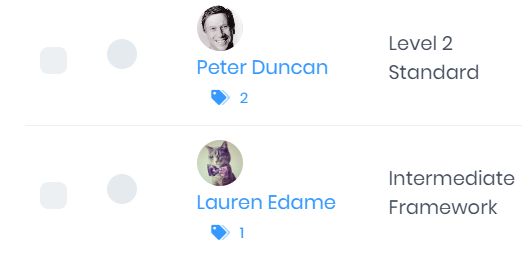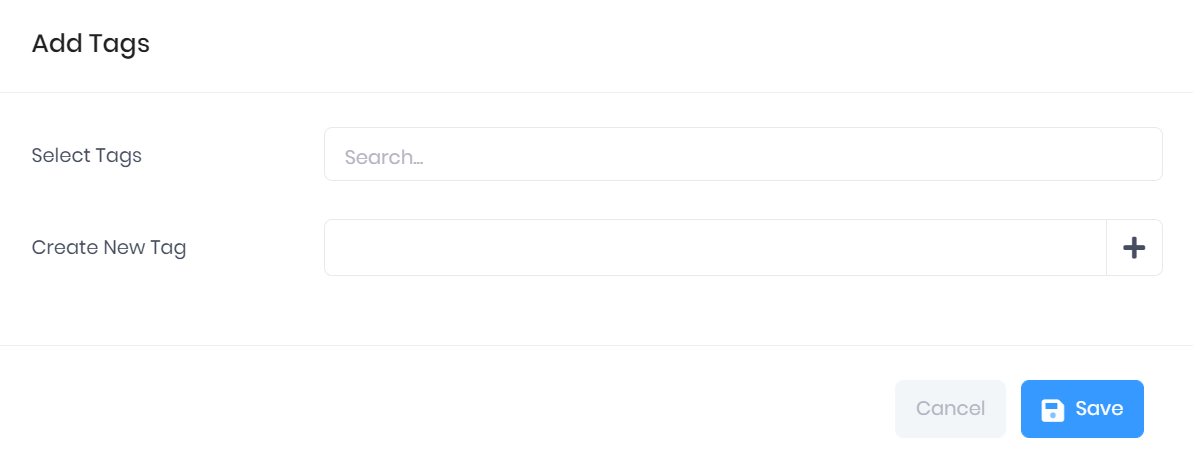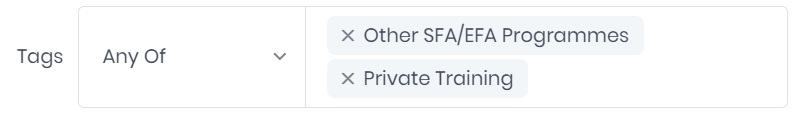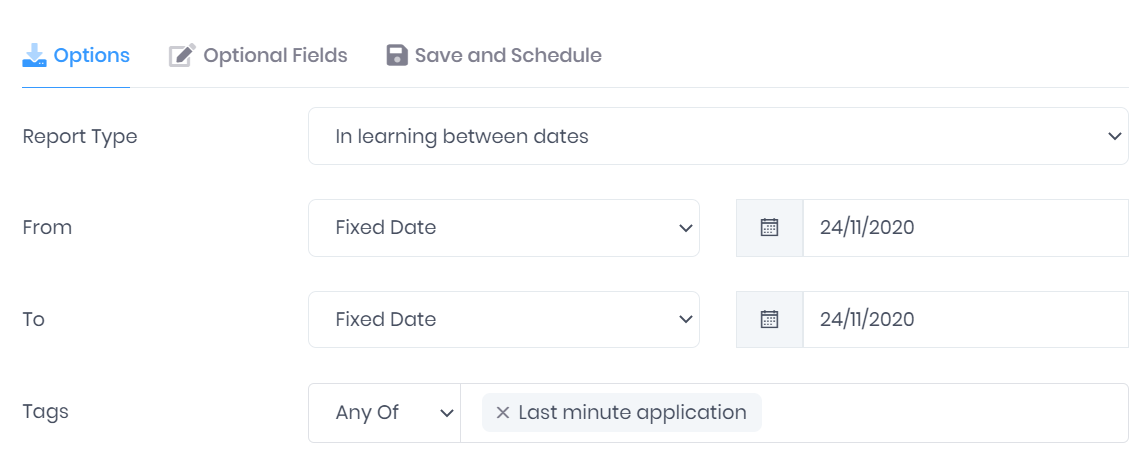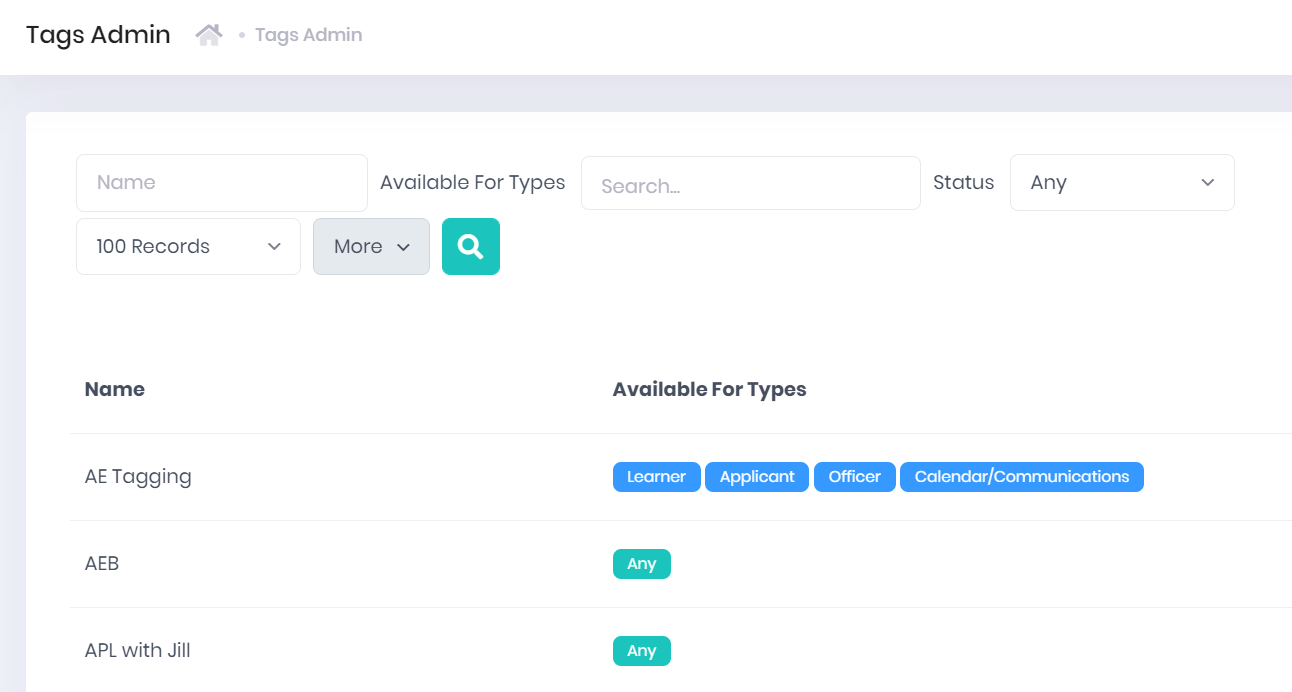As part of our efforts to offer a far more streamlined and intuitive user experience in PICSWeb, we have introduced a new tagging system for data records, which some of you are hopefully already familiar with.
PICSWeb Tags are labels that can be customised to allow for easy reporting and filtering on many items of data (depending on your licence):
-
Learners
-
Applicants
-
Organisations
-
Officers
-
Courses
-
Vacancies
-
Sales Opportunities
A single tag can be applied to one or more of these items for consistent identification across all record types. Individual records can have multiple tags and you can apply tags to multiple records in bulk. Any old tags that are no longer required can be marked as dormant.
Tags have been set up to replace certain user-defined values in Desktop PICS, including the long-used learner Cohorts and Organisation Categories, but don’t worry – we can provide you with a script to quickly convert your existing PICS Cohorts and Categories into corresponding Tags. If this is something you are interested in, please Contact Us to arrange the conversion.
To view the tags attached to a record, simply select the label icon by the relevant item in a list.
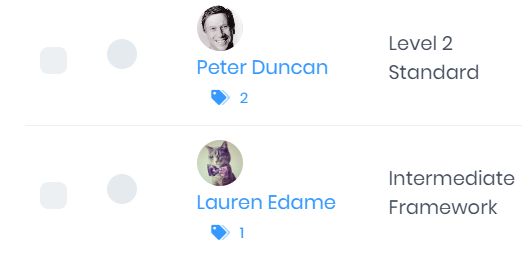
This will expand each tag attached to the record.
From here, tags can be added and removed from the record using the + or X icons, with the option to create a new tag available from the same window.
Once your records have been set up with the necessary tags, you can use the filters at the top of any list page to quickly view records with Any of, All of or None of the specified tags.
The same function is also available when generating reports.
Finally, a page is available for your database administrators to maintain the available tags in the Lists and Types section of PICSWeb configuration. Where necessary, tags can be restricted for specific record types in this page.
If you have any questions about how to make the most out of this new feature, please do not hesitate to Get in Touch.
For a full guide on using tags, please refer to the relevant page on Tags in PICS Online Help. Using tags is also covered as a part of our recent Free Online Course based on the 2020 Autumn Workshops.