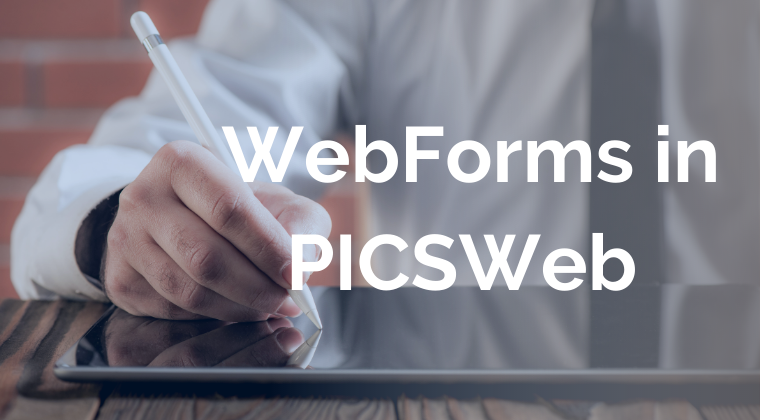Change request forms are very much like the applicant and learner forms you are getting used to. However, instead of creating a learner or applicant they will create a Learner Change Request on approval. The idea behind this new form is to allow you to get any planned changes signed off before creating a change request. The signed document will then be attached to the change request for audit purposes.
Template Setup
Setting up a Change Request form template is done in pretty much the same way as setting up your other form templates.

The main differences being that you will need to select a change request type for the form and that the selection of available import fields is cut down from what is available on the learner form.

Instance Setup
Change request form instances are created from the Change Requests tab on the Learner summary.

From here you will pick the form, owner and add a message to the form owner if needed.

Creating the change request
Once the form fill and sign process is complete and the form has been approved, a change request (of the type selected in the template creation) will be created for the learner and a copy of the signed form will be included as an attachment.