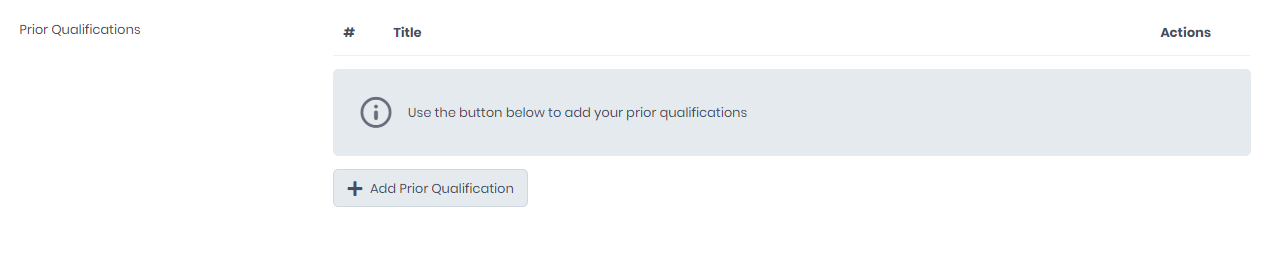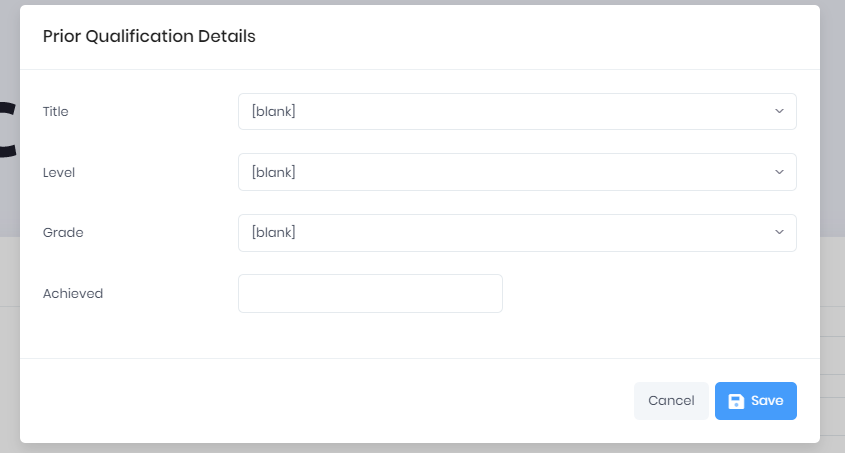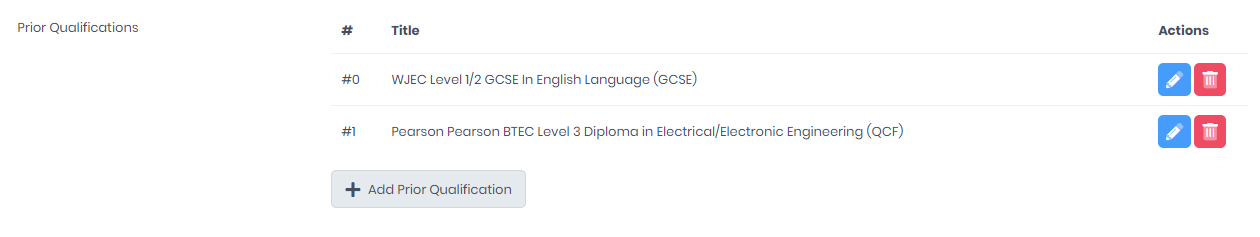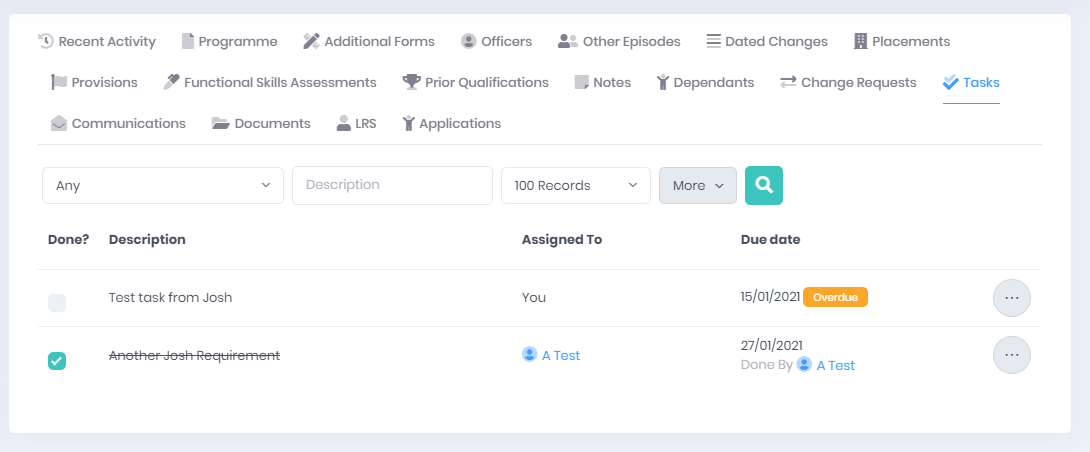PICSWeb is updated regularly in eight-week development cycles. As part of our Transition to PICSWeb, where desktop and web app services will be removed for hosted customers on our Skills Portal, we are hard at work making sure that the functionality to perform all of your core processes is available in the new system.
The current development cycle is estimated to end on the 5th March, though some features will be released earlier if ready. Take a look at what to expect from this cycle below.
Coming Soon - Web Form Builder
Web Forms are our new solution for online form capture in PICSWeb. Based on the desktop PICS Form Capture Manager and Form Capture Application (FCA), Web Forms feature a brand new form builder and interface to allow for an even more streamlined data and signature capture process.
Web Form functionality in PICSWeb will consist of the following locations:
The Form Designer, accessed from the Configuration > Forms section of the side menu, is where PICSWeb administrators can manage your form templates.

The Form Builder in this section is where you can import your Word template file for the form and attach question and signature fields using a simple and intuitive drag-and-drop interface.

The Forms section of the side menu, which is already available in PICSWeb, is where you can process live instances of each form. This area is covered in a Free Online Video Course.

Out Now - Prior Qualifications in Sign Up Forms
We have added a new field to applicant Sign Up Forms to capture Prior Qualifications. If this field is added to a form, when a prospective applicant opens the form they will be shown a button to Add Prior Qualification.
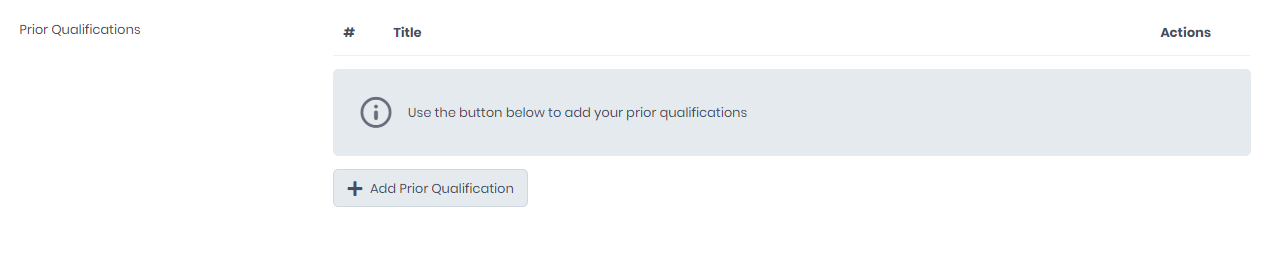
This will open a window where they can enter the Title, Level, Grade and the Achieved Date if known. Only the first three fields are mandatory.
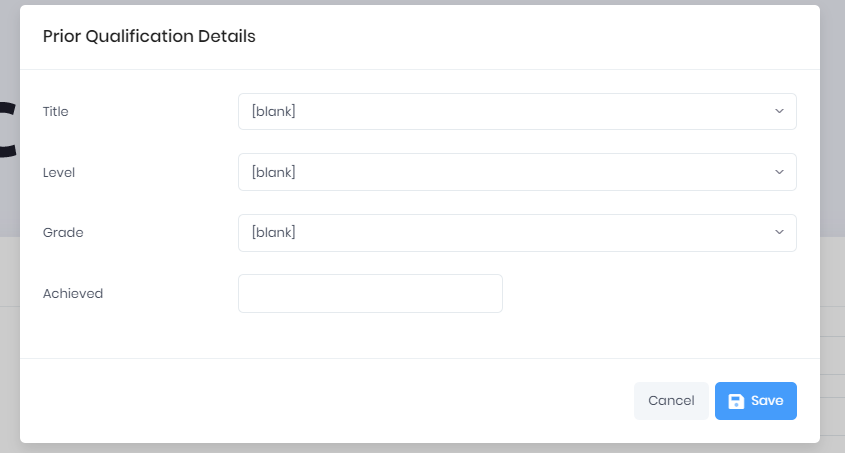
Each prior qualification added will be shown in a list on the form to be reviewed by the applicant before submitting.
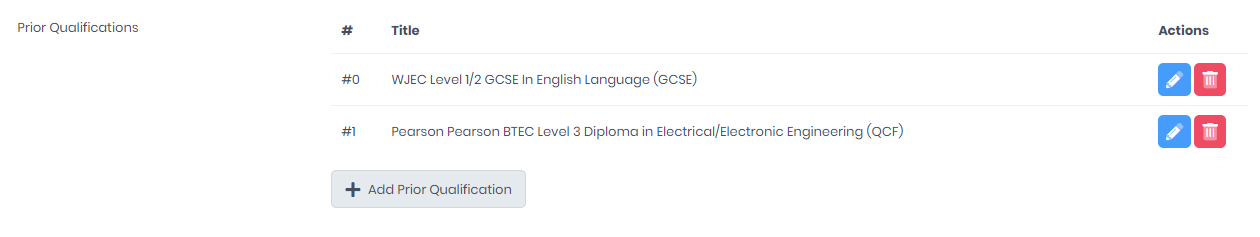
Out Now - Tasks in Record Summaries
As well as a task list for each PICSWeb user, a Tasks tab will be available in the summaries for the following record types:
- Learners
- Applicants
- Organisations
- Officers
- Vacancies
- Vacancy Applications
- Opportunities
Your PICSWeb users will be able to use this tab to record and track any tasks that need to be done relating to each specific records.
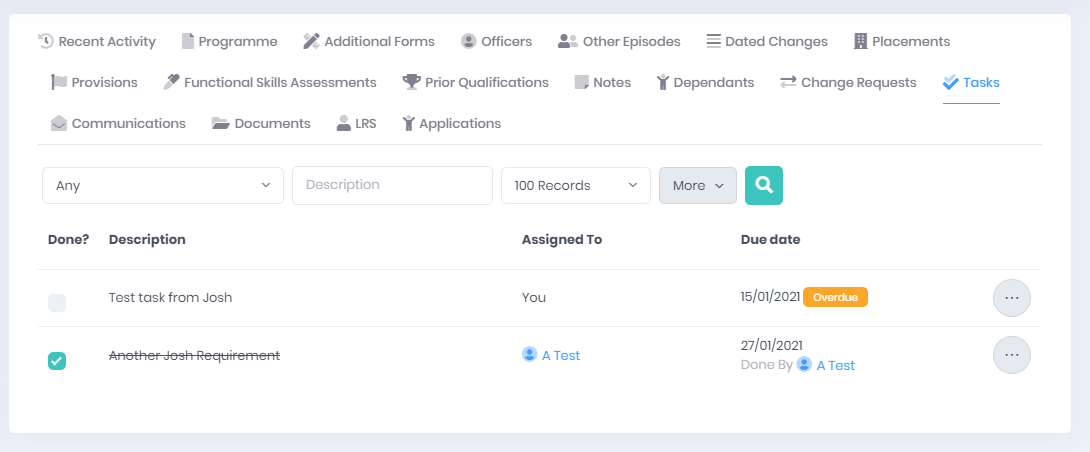
Coming Soon - Funding Reconciliation
We are adding a new page to the Month End section of PICSWeb to reconcile your funding reports against your PICSWeb data.
In this page, you will be able to upload various ESFA funding reports, including Main Occupancy, Apps Indicative and Apps Monthly Payment. The reconciler will then compare the values in these reports to those in your PICSWeb database. A Reconciliation Report will then be generated, listing any differences found between the two.
Coming Soon - Review Configuration
As part of our ongoing transfer of all desktop PICS configuration to PICSWeb, we will be adding the following review configuration functions:
- Review Profiles - These can be used to generate a custom review schedule for each learner, spanning their entire programme.
- Review Types - This is a user-defined value to categorise reviews.
- Review Actions - This is a user-defined value to categorise the action points that result from a review.